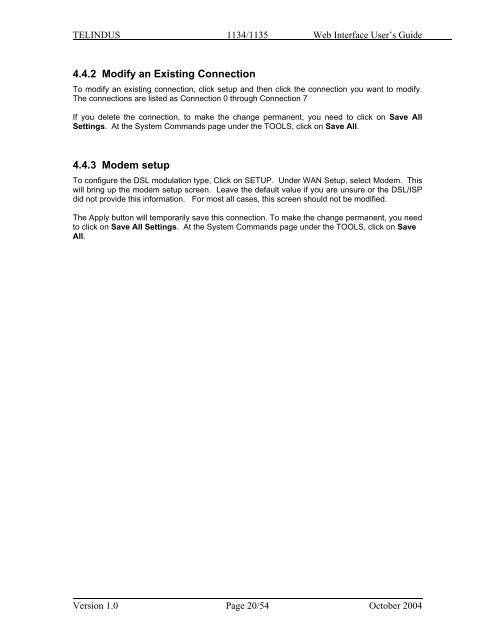1134 & 1135 Web User Guide rev2.0 - OneAccess extranet
1134 & 1135 Web User Guide rev2.0 - OneAccess extranet
1134 & 1135 Web User Guide rev2.0 - OneAccess extranet
Create successful ePaper yourself
Turn your PDF publications into a flip-book with our unique Google optimized e-Paper software.
TELINDUS <strong>1134</strong>/<strong>1135</strong> <strong>Web</strong> Interface <strong>User</strong>’s <strong>Guide</strong>4.4.2 Modify an Existing ConnectionTo modify an existing connection, click setup and then click the connection you want to modify.The connections are listed as Connection 0 through Connection 7If you delete the connection, to make the change permanent, you need to click on Save AllSettings. At the System Commands page under the TOOLS, click on Save All.4.4.3 Modem setupTo configure the DSL modulation type, Click on SETUP. Under WAN Setup, select Modem. Thiswill bring up the modem setup screen. Leave the default value if you are unsure or the DSL/ISPdid not provide this information. For most all cases, this screen should not be modified.The Apply button will temporarily save this connection. To make the change permanent, you needto click on Save All Settings. At the System Commands page under the TOOLS, click on SaveAll.Version 1.0 Page 20/54 October 2004