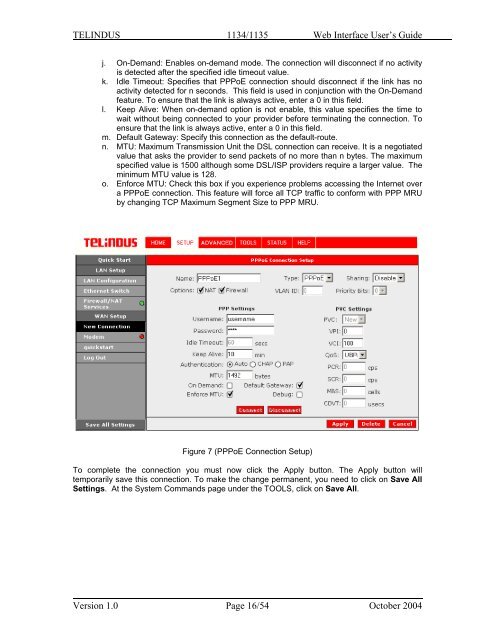1134 & 1135 Web User Guide rev2.0 - OneAccess extranet
1134 & 1135 Web User Guide rev2.0 - OneAccess extranet
1134 & 1135 Web User Guide rev2.0 - OneAccess extranet
Create successful ePaper yourself
Turn your PDF publications into a flip-book with our unique Google optimized e-Paper software.
TELINDUS <strong>1134</strong>/<strong>1135</strong> <strong>Web</strong> Interface <strong>User</strong>’s <strong>Guide</strong>j. On-Demand: Enables on-demand mode. The connection will disconnect if no activityis detected after the specified idle timeout value.k. Idle Timeout: Specifies that PPPoE connection should disconnect if the link has noactivity detected for n seconds. This field is used in conjunction with the On-Demandfeature. To ensure that the link is always active, enter a 0 in this field.l. Keep Alive: When on-demand option is not enable, this value specifies the time towait without being connected to your provider before terminating the connection. Toensure that the link is always active, enter a 0 in this field.m. Default Gateway: Specify this connection as the default-route.n. MTU: Maximum Transmission Unit the DSL connection can receive. It is a negotiatedvalue that asks the provider to send packets of no more than n bytes. The maximumspecified value is 1500 although some DSL/ISP providers require a larger value. Theminimum MTU value is 128.o. Enforce MTU: Check this box if you experience problems accessing the Internet overa PPPoE connection. This feature will force all TCP traffic to conform with PPP MRUby changing TCP Maximum Segment Size to PPP MRU.Figure 7 (PPPoE Connection Setup)To complete the connection you must now click the Apply button. The Apply button willtemporarily save this connection. To make the change permanent, you need to click on Save AllSettings. At the System Commands page under the TOOLS, click on Save All.Version 1.0 Page 16/54 October 2004