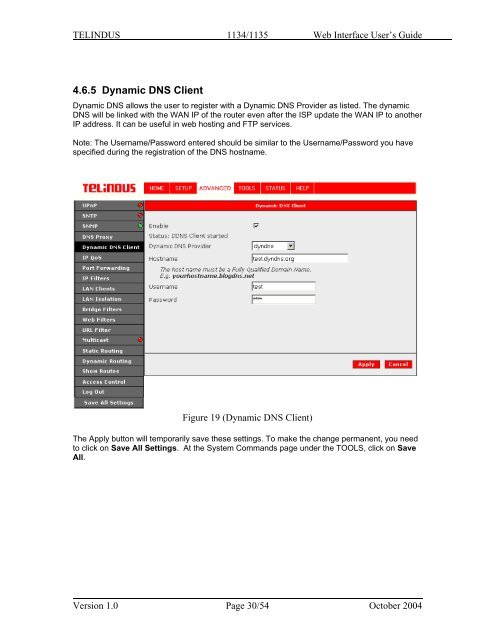1134 & 1135 Web User Guide rev2.0 - OneAccess extranet
1134 & 1135 Web User Guide rev2.0 - OneAccess extranet
1134 & 1135 Web User Guide rev2.0 - OneAccess extranet
You also want an ePaper? Increase the reach of your titles
YUMPU automatically turns print PDFs into web optimized ePapers that Google loves.
TELINDUS <strong>1134</strong>/<strong>1135</strong> <strong>Web</strong> Interface <strong>User</strong>’s <strong>Guide</strong>4.6.5 Dynamic DNS ClientDynamic DNS allows the user to register with a Dynamic DNS Provider as listed. The dynamicDNS will be linked with the WAN IP of the router even after the ISP update the WAN IP to anotherIP address. It can be useful in web hosting and FTP services.Note: The <strong>User</strong>name/Password entered should be similar to the <strong>User</strong>name/Password you havespecified during the registration of the DNS hostname.Figure 19 (Dynamic DNS Client)The Apply button will temporarily save these settings. To make the change permanent, you needto click on Save All Settings. At the System Commands page under the TOOLS, click on SaveAll.Version 1.0 Page 30/54 October 2004