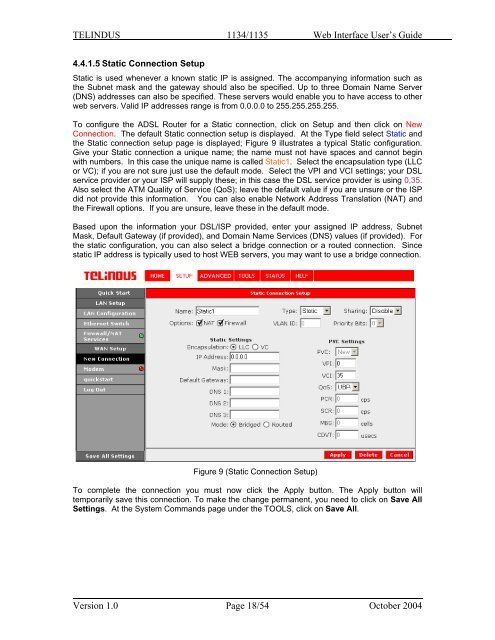1134 & 1135 Web User Guide rev2.0 - OneAccess extranet
1134 & 1135 Web User Guide rev2.0 - OneAccess extranet
1134 & 1135 Web User Guide rev2.0 - OneAccess extranet
Create successful ePaper yourself
Turn your PDF publications into a flip-book with our unique Google optimized e-Paper software.
TELINDUS <strong>1134</strong>/<strong>1135</strong> <strong>Web</strong> Interface <strong>User</strong>’s <strong>Guide</strong>4.4.1.5 Static Connection SetupStatic is used whenever a known static IP is assigned. The accompanying information such asthe Subnet mask and the gateway should also be specified. Up to three Domain Name Server(DNS) addresses can also be specified. These servers would enable you to have access to otherweb servers. Valid IP addresses range is from 0.0.0.0 to 255.255.255.255.To configure the ADSL Router for a Static connection, click on Setup and then click on NewConnection. The default Static connection setup is displayed. At the Type field select Static andthe Static connection setup page is displayed; Figure 9 illustrates a typical Static configuration.Give your Static connection a unique name; the name must not have spaces and cannot beginwith numbers. In this case the unique name is called Static1. Select the encapsulation type (LLCor VC); if you are not sure just use the default mode. Select the VPI and VCI settings; your DSLservice provider or your ISP will supply these; in this case the DSL service provider is using 0,35.Also select the ATM Quality of Service (QoS); leave the default value if you are unsure or the ISPdid not provide this information. You can also enable Network Address Translation (NAT) andthe Firewall options. If you are unsure, leave these in the default mode.Based upon the information your DSL/ISP provided, enter your assigned IP address, SubnetMask, Default Gateway (if provided), and Domain Name Services (DNS) values (if provided). Forthe static configuration, you can also select a bridge connection or a routed connection. Sincestatic IP address is typically used to host WEB servers, you may want to use a bridge connection.Figure 9 (Static Connection Setup)To complete the connection you must now click the Apply button. The Apply button willtemporarily save this connection. To make the change permanent, you need to click on Save AllSettings. At the System Commands page under the TOOLS, click on Save All.Version 1.0 Page 18/54 October 2004