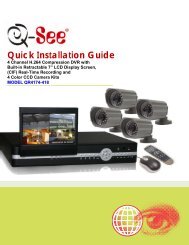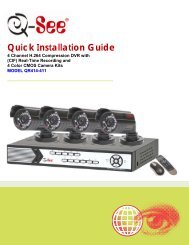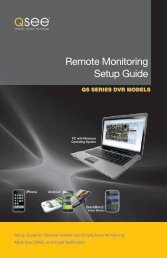QSDT4PCRC and QSDT8PCRS_web.pdf - Q-See
QSDT4PCRC and QSDT8PCRS_web.pdf - Q-See
QSDT4PCRC and QSDT8PCRS_web.pdf - Q-See
You also want an ePaper? Increase the reach of your titles
YUMPU automatically turns print PDFs into web optimized ePapers that Google loves.
STEP 5. Select Turn User AccountControl on or offPICTURE 9-27Setting Up ActiveX ControlSTEP 1. Open Internet ExplorerSTEP 2. Click on ToolsSTEP 3. Select Internet Options in thepull-down menuSTEP 6. Uncheck the box next to “UseUser Account Control (UAC) to helpprotect your computer.”PICTURE 9-32STEP 4. Click on the Security TabSTEP 5. Select Trusted SitesSTEP 7. You will then be asked to restartyour computer for the change to takeeffect.STEP 6. Click on the Sites buttonPICTURE 9-33Windows 7STEP 1. Open up the Start Menu(accessible by clicking on theWindows icon in the lower left of yourscreen.STEP 2. Type “uac” into the search bar<strong>and</strong> hit ENTER. The User AccountControl will open or you will be offereda link to click to open it.STEP 3. Move slider to lowest setting<strong>and</strong> press OK.PICTURE 9-28Microsoft Office Outlook 2007Devices <strong>and</strong> PrintersSticky NotesDefault ProgramsiTunesHelp <strong>and</strong> SupportAdobe AcrobatAll ProgramsuacShut downPICTURE 9-29STEP 7. Uncheck the “Require serververification (https:) for all sites inthis zone” button.STEP 8. Type the DVR’s IP address(obtained during Network Setup)or DDNS domain name into the “Addthis <strong>web</strong>site to the zone:” box.STEP 9. Click the Add buttonSTEP 10. Close the window.PICTURE 9-34CHAPTER 9 REMOTE SURVEILLANCE & PLAYBACKPICTURE 9-3162 63