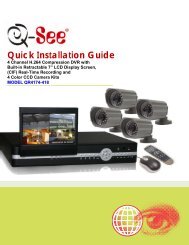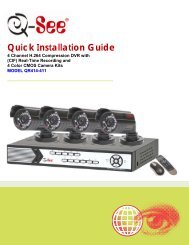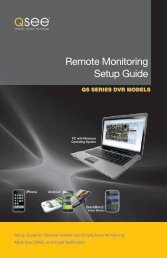QSDT4PCRC and QSDT8PCRS_web.pdf - Q-See
QSDT4PCRC and QSDT8PCRS_web.pdf - Q-See
QSDT4PCRC and QSDT8PCRS_web.pdf - Q-See
You also want an ePaper? Increase the reach of your titles
YUMPU automatically turns print PDFs into web optimized ePapers that Google loves.
10.4 ANDROIDSOFTWARE INSTALLATIONSTEP 1. Enter the Android MarketSTEP 2. Search for “SuperCam”STEP 5. You can view the download <strong>and</strong>installation process in Notifications. Oncedownload is complete, the software willinstall automatically.PICTURE 10-33STEP 3. Click the Install buttonOPERATING SUPERCAMLoginSTEP 1. Launch SuperCam. This will bring upthe Login interface.PICTURE 10-36PICTURE 10-34STEP 4. Click the OK button to confirm thedownloadSTEP 2. Input the DVR’s IP address or DDNSdomain name, User Name <strong>and</strong> Password.Check the “Remember Server” box to savethis setting. The User Name <strong>and</strong> Passwordare the same as used on the DVR. Thedefault is SYSTEM with no password.If you are monitoring multiple devices,previously saved login data for these devicescan be accessed using the button onthe right.PICTURE 10-37CHAPTER 10 MOBILE SURVEILLANCEPICTURE 10-35PICTURE 10-3890 91