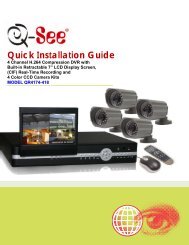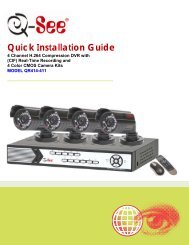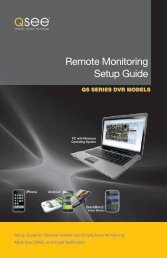QSDT4PCRC and QSDT8PCRS_web.pdf - Q-See
QSDT4PCRC and QSDT8PCRS_web.pdf - Q-See
QSDT4PCRC and QSDT8PCRS_web.pdf - Q-See
You also want an ePaper? Increase the reach of your titles
YUMPU automatically turns print PDFs into web optimized ePapers that Google loves.
Image View InterfaceButtonFunctionPrevious pictureNext pictureTo first pictureTo last pictureCopy pictures to albumDeletePICTURE 10-28Record Playback InterfaceClicking on a recorded file will start the playback. The controls at the bottom of the screenallow the user to move through the video.ButtonButtonFunctionPlayPauseStopReverseFast ForwardFunctionAdd a serverModify a server connectionPICTURE 10-29Server List InterfaceThis allows you to add, delete or modify the DVR connection or connections if you areremotely monitoring multiple systems.Configuration InterfaceThis window allows you to configure the main settings for how files are recorded <strong>and</strong> saved aswell as how alerts are h<strong>and</strong>led.Record file clip size – This is the maximum size ofa single video clip.Reserved disk space – This is the amount ofspace reserved for video recordings on the internalmemory. If the available disk space is less than thatselected, the video will stop.Display mode – Select between single or fourscreenlive displayRemember display order – The user can choosewhether the phone remembers the display order ornot.Alarm – If turned on, this will trigger an audiblealarm when a Video Loss, Sensor or Motion eventoccurs.Shake Alarm – If turned on, this will cause thedevice to vibrate when a Video Loss, Sensor orMotion event occurs.PICTURE 10-31Information View InterfaceThis presents information on the cell phone you are using the SuperCam software version onas well as the software itself.Device ID: This is the ID of the DVR you areconnected to.Software Version: The current connection devicesoftware versionBuild Date: The date the software was releasedSoftware Version: The current version of theSuperCam software in use on your phoneSoftware Build Date: The date this version ofSuperCam was releasedPICTURE 10-32CHAPTER 10 MOBILE SURVEILLANCEDelete a serverPICTURE 10-3088 89