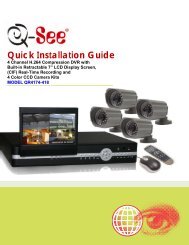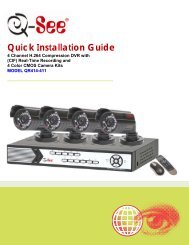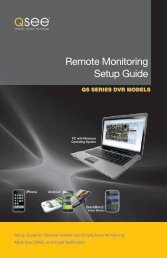QSDT4PCRC and QSDT8PCRS_web.pdf - Q-See
QSDT4PCRC and QSDT8PCRS_web.pdf - Q-See
QSDT4PCRC and QSDT8PCRS_web.pdf - Q-See
You also want an ePaper? Increase the reach of your titles
YUMPU automatically turns print PDFs into web optimized ePapers that Google loves.
OPERATING INSTRUCTIONS FORIPHONE/IPADSTEP 1. Launch SuperCam. This will bring upthe Login interface.Live View InterfaceYou can access the different viewing functions of the DVR in a similar manner to the controlson the DVR itself.STEP 2. Input the DVR’s IP address or DDNSdomain name, User Name <strong>and</strong> Password.Check the “Remember Server” box to savePICTURE 10-22this setting. The User Name <strong>and</strong> Passwordare the same as used on the DVR. Thedefault is SYSTEM with no password.If you are monitoring multiple devices,previously saved login data for these devicescan be accessed using the button onthe right.Main MenuThis window contains the function buttons needed to access <strong>and</strong> control your system.PICTURE 10-24 PICTURE 10-25Clicking on the help icon will list the functions aswell as how to use them. They are also definedbelow:PICTURE 10-23Button Function Button FunctionPlayback Playback recorded files Image Image viewLog Log record Server List Device listLive Live view Settings Software settingsInformation Device information view Help Software help centerLogoff Logoff <strong>and</strong> return to logininterfaceButton Function Button FunctionSwitch channelsSnap picturePICTURE 10-26 PICTURE 10-27Close the video of the currentchannelSwitch to single image viewMove the dome horizontally<strong>and</strong> vertically. The centersquare stops the movement.PresetSwitches to PTZ interfaceRecordSwitch to 4-image viewZoom In/Focus In/Iris OpenZoom Out/Focus Out/Iris CloseSelect the preset pointCHAPTER 10 MOBILE SURVEILLANCEGroup Set the cruise line Speed Rotate speed of the PTZH-Reverse Inverts PTZ control (up is down) V-Reverse Inverts PTZ control (left is right)86 87