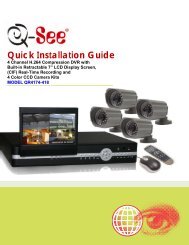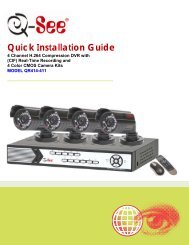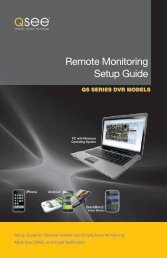QSDT4PCRC and QSDT8PCRS_web.pdf - Q-See
QSDT4PCRC and QSDT8PCRS_web.pdf - Q-See
QSDT4PCRC and QSDT8PCRS_web.pdf - Q-See
You also want an ePaper? Increase the reach of your titles
YUMPU automatically turns print PDFs into web optimized ePapers that Google loves.
How to set auto reboot functionWhen a Microsoft Windows system runs continuously for a couple of days the system maybecome unstable; therefore, it is suggested you restart the computer every few days.In the basic configuration, input Windows user name <strong>and</strong> password (It is not SuperDVR username <strong>and</strong> password), <strong>and</strong> select time interval, then the Windows system will automaticallyrestart according to the set time.If the Windows system shutdown unexpectedly, i.e. power supply is cut off, when computerreboots, SuperDVR system will automatically restart, <strong>and</strong> keep the settings you have entered.Users do not need to enable auto reboot function, but it’s suggested to inputTIP the Windows user name <strong>and</strong> password in the relative area, therefore when thesystem shuts down unexpectedly, users don’t need to input Windows <strong>and</strong>SuperDVR user names <strong>and</strong> passwords.How to quickly setup the schedule record functionPress ‘Shift’ or ‘Ctrl’ key, <strong>and</strong> draw the cursor in corresponding areas to make schedules formultiple channels.The frame rate seems to be lower than what I setThere is frame loss in image switch therefore the real recording frame rate is relatively lowerthan the theoretic value.Why can’t I select more channels to backup?Please draw the mouse in the channel selection area, or utilize Shift <strong>and</strong> Ctrl key for assistance.How to Use Network FunctionHow to monitor on the client-sideFirst enable ‘Web cameras service’ in basic configuration.Input the server Internet address in IE browser on the client-side, <strong>and</strong> the necessary <strong>web</strong>camdriver will be downloaded automatically, then users need to install the driver. After accessingthe <strong>web</strong>cam main interface, click ‘Login’ <strong>and</strong> input user name <strong>and</strong> password to log in thesystem.Why can’t I see the images?The possible causes:• The VGA card is too outdated or does not have enough Video RAM.• You need to install a newer version of DirectDraw.• SuperDVR cannot run on a version of Windows before Windows XP or on server versionsof Windows• Data port or comm<strong>and</strong> port is conflicting with other network services (please see section7.2)• The user is connected to Internet through LAN, <strong>and</strong> the network administrator has notenabled corresponding data port or comm<strong>and</strong> port.• The client-side has installed firewall software that may stop video transmission.• H.264 codec has not been installed properly, please download new version of Webcam(newer version of SuperDVR).• Slow network speed.What should I do if the Internet speed is quite slow?The more channels opened, <strong>and</strong> the slower the video transmission speed, therefore try to useone channel display mode when the network speed is slow.TIP There may be some surplus channels that have no video input. Switching offthe channels will help to improve transmission speed. (Refer to ‘4.1 BasicConfiguration’ about switching on/off channels.)Why can’t I start WebCam or Remote Playback programs?Possible causes:Other software is using these ports. If so, please change WebCam ports configuration or stopother software.Why can’t I download the WebCam software through Internet Explorer?The possible causes:• The client-side computer is not properly connected to Internet or LAN.• The server-end has not enabled ‘Web Camera Service’.• The default HTTP port is 80. It may be conflict with other Web servers, for example IIS. Ifso, please change to another port• Windows XP SP2 will block the OCX download. You should enable ‘Internet Option >Security Settings > Download unsigned ActiveX controls’.Why can’t the server be configured at the client-side?The possible causes:APPENDIX• It cannot be configured at the client-side, when the server is being configured at theserver-end.• Only the last configuration is valid if different configurations are deployed simultaneously.96 97