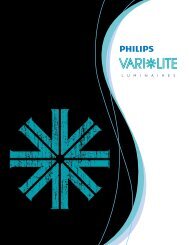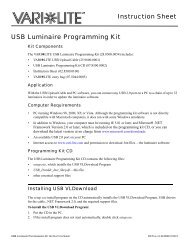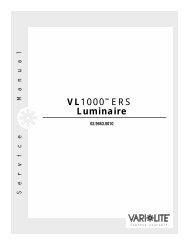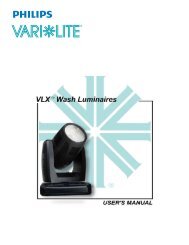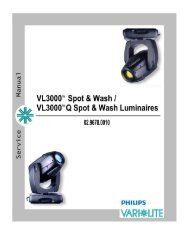VL1100 ERS Luminaires User's Guide - Vari-Lite
VL1100 ERS Luminaires User's Guide - Vari-Lite
VL1100 ERS Luminaires User's Guide - Vari-Lite
Create successful ePaper yourself
Turn your PDF publications into a flip-book with our unique Google optimized e-Paper software.
DESCRIPTION : COMPONENTS1Luminaire OverviewThe following illustration shows the external luminaire components and controls.Input PanelProvides DMX In andThru, and AC Powerconnections.Lamp PowerInput CableBaseProvides hook mountingholes and safety cableconnection.Yoke Leg (Control)Contains main controlPCB and display PCB.LatchGel, Silkor FrostYoke Leg (Power)Contains power supply,and ignitor board (arcunits) or dimmer (dimmerunits - see next page).Backcap AssemblyProvides access to lampfor replacement andprovides controls forbeam adjustment.Accepts framesor top hatsAccessory FrameAccessory Frame HolderBeam Adjustment ControlsAccessory Frame HolderProvides frame foroptional silks, frosts, color.correction or top hats.See detail...Menu Display ControlsHead AssemblyHouses color, gobo, dimmer, strobe,and optional shutter or iris mechanisms.LCD DisplayMenu DisplayUsed to input manualcommands, program, test,set defaults and accessinternal status information.Input Panel ConnectionsBeamAdjustScrews ** Do not remove or use to access lamp.AddressMENU ENTERPress toshow menu,or if at firstlevel, thecurrentaddress.Down / DecreaseUp / IncreasePress to select current menuoption or current data value.Lamp PowerInput CableData InData Thru3-Pole NeutrikLocking Connectorfor AC Input02.9664.0001 0 04 November 2009 9