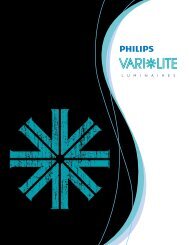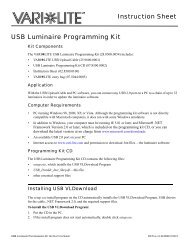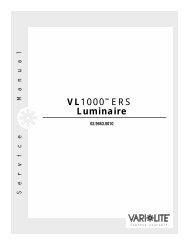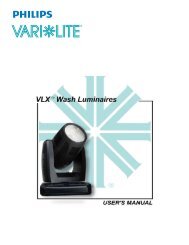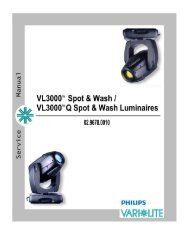VL1100 ERS Luminaires User's Guide - Vari-Lite
VL1100 ERS Luminaires User's Guide - Vari-Lite
VL1100 ERS Luminaires User's Guide - Vari-Lite
You also want an ePaper? Increase the reach of your titles
YUMPU automatically turns print PDFs into web optimized ePapers that Google loves.
VARI❋LITE® - <strong>VL1100</strong> <strong>ERS</strong> LUMINAIRE USER’S MANUALControl Channel FunctionsControl channel functions allow special actions such as reset, lamp on/off and partial recalibration.These must be executed with zero time transition or with timing disabled. Discrete values must beused; not manual controls such as faders or encoders (see chart below for values).Reset - resets all luminaire mechanisms.Lamp On or Lamp Off - switches lamp on or off.Partial Recalibration - resets only the target mechanism (color, gobo, zoom, etc.) without affectingothers.Table 3-3: Control Channel FunctionsControlChannelFunction% ValueControl Channel Value* For arc models, the dimmer will close during each recalibration action.For 3 Secsor GreaterDMX ValueAfter3 SecsLuminaire Reset 32-33 81-87 0Lamp Off 65-67 165-171 0Lamp On 98-100 249-255 0Partial Recalibration of:- Blue/Amber/Magenta/Diffuser * 40 100-104 0- Rotating Gobo/Index * 45 113-117 0- Edge/Zoom * 50 126-130 0- Beam Size Iris/Shutter * 55 138-142 0To use control channel functions:Step 1. Select an action to be sent.Step 2. Set control channel value for desired action (for example, 84 for reset). Hold value for 3seconds.Note: A numerical keypad is required for sending values. An encoder or fader does not allow for aquick value change, which is required to effect the control functions.Step3. Set control channel value to zero. (This must occur without any scaling values. Action willbe voided if other values are detected between action value and zero.)40 04 November 2009 02.9664.0001 0