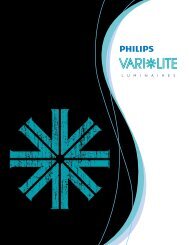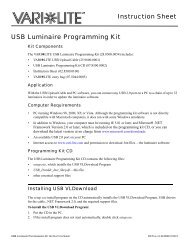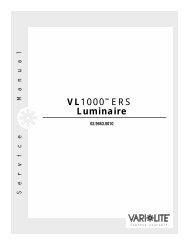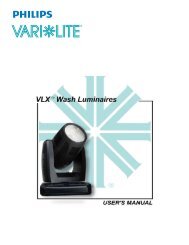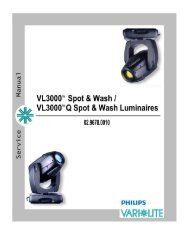VL1100 ERS Luminaires User's Guide - Vari-Lite
VL1100 ERS Luminaires User's Guide - Vari-Lite
VL1100 ERS Luminaires User's Guide - Vari-Lite
You also want an ePaper? Increase the reach of your titles
YUMPU automatically turns print PDFs into web optimized ePapers that Google loves.
INSTALLATION : INSTALLATION PROCEDURES2Accessory Frame HolderAn accessory frame holder is provided for the addition of a top hat or gel frame with silks, frosts orcolor correction if required. The frame holder is designed to fit a standard 8-inch gel frame or top hat.To remove and replace frame or top hat:Step 1. Disconnect luminaire AC input cable from power source.Step 2. At front lens, press upward on accessory frame latch and turn to open.Step 3. Remove frame/top hat, if any (Figure 2-8).Step 4. Install frame/top hat and close latch.Press Upand TurnLatchGel, Silk, orFrostHead AssemblyAccessory FrameNOTE:The accessory frame is not a <strong>Vari</strong>-<strong>Lite</strong> accessory.Figure 2-8: Installing a Frame or Top Hat02.9664.0001 0 04 November 2009 25