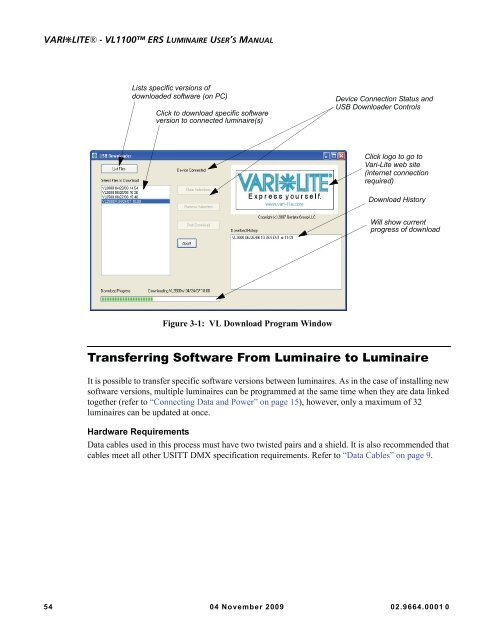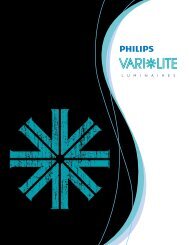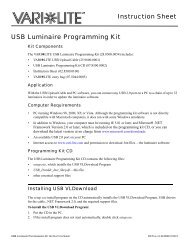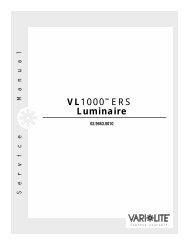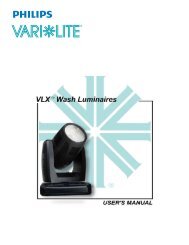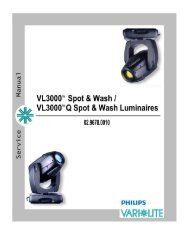VL1100 ERS Luminaires User's Guide - Vari-Lite
VL1100 ERS Luminaires User's Guide - Vari-Lite
VL1100 ERS Luminaires User's Guide - Vari-Lite
Create successful ePaper yourself
Turn your PDF publications into a flip-book with our unique Google optimized e-Paper software.
VARI❋LITE® - <strong>VL1100</strong> <strong>ERS</strong> LUMINAIRE USER’S MANUALLists specific versions ofdownloaded software (on PC)Click to download specific softwareversion to connected luminaire(s)Device Connection Status andUSB Downloader ControlsClick logo to go to<strong>Vari</strong>-<strong>Lite</strong> web site(internet connectionrequired)Download HistoryWill show currentprogress of downloadFigure 3-1: VL Download Program WindowTransferring Software From Luminaire to LuminaireIt is possible to transfer specific software versions between luminaires. As in the case of installing newsoftware versions, multiple luminaires can be programmed at the same time when they are data linkedtogether (refer to “Connecting Data and Power” on page 15), however, only a maximum of 32luminaires can be updated at once.Hardware RequirementsData cables used in this process must have two twisted pairs and a shield. It is also recommended thatcables meet all other USITT DMX specification requirements. Refer to “Data Cables” on page 9.54 04 November 2009 02.9664.0001 0