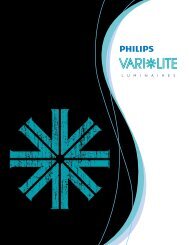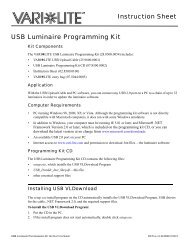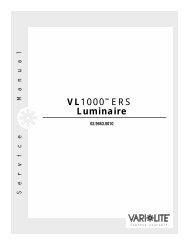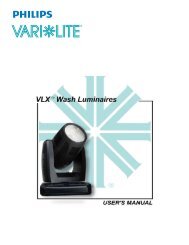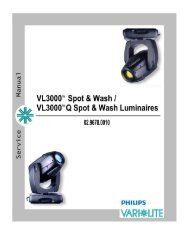VL1100 ERS Luminaires User's Guide - Vari-Lite
VL1100 ERS Luminaires User's Guide - Vari-Lite
VL1100 ERS Luminaires User's Guide - Vari-Lite
You also want an ePaper? Increase the reach of your titles
YUMPU automatically turns print PDFs into web optimized ePapers that Google loves.
VARI❋LITE® - <strong>VL1100</strong> <strong>ERS</strong> LUMINAIRE USER’S MANUALAlign Lamp For Maximum Beam IrradianceAfter a new lamp is installed in either the incandescent or arc version of the luminaire, it will benecessary to align the lamp to optimize the beam.WARNING: Backcap and adjustment screws will be HOT during lamp operation. Wear gloves and/or use tools to prevent burns.To align lamp:Step 1. Set intensity to 100%.Step 2. Position beam on a white wall at a distance of 10 to 20 feet.Step 3. Using console or internal luminaire menu controls, set zoom to zero and focus to a hardedge. If installed, be sure that beam-size iris and shutters are open.Step 4. Using three adjustment screws, adjust hot spot to center of beam (Figure 2-14).Step 5. Check color uniformity as follows:a. Position one of the color stages at 30% of maximum. (Cyan or Magenta work best.)b. Verify that beam color is uniform (if lamp is misaligned, color will be concentrated toone side of beam). If color is not uniform, readjust lamp until color is uniform acrossentire beam field.Beam Adjustment Screws ** Do not remove or use to access lamp.Figure 2-14: Lamp Alignment Screws34 04 November 2009 02.9664.0001 0