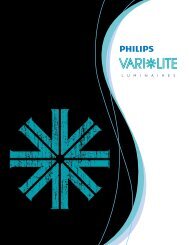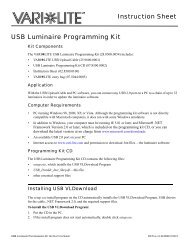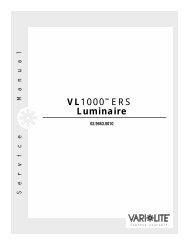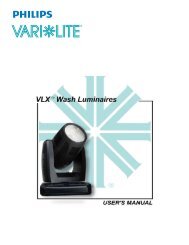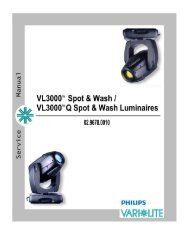VL1100 ERS Luminaires User's Guide - Vari-Lite
VL1100 ERS Luminaires User's Guide - Vari-Lite
VL1100 ERS Luminaires User's Guide - Vari-Lite
Create successful ePaper yourself
Turn your PDF publications into a flip-book with our unique Google optimized e-Paper software.
INSTALLATION : POWERING UP2Powering UpPower-Up and Configuration OverviewFirst Power-UpWhen powering up a <strong>VL1100</strong> <strong>ERS</strong> Luminaire for the first time, the lamp type and shutter settings mustbe configured. This procedure will usually happen prior to delivery. However, in the event that it hasnot been done or if the Main Controller Board has been replaced, it will be necessary. Follow one ofthese two power-up procedures depending on whether the luminaire requires configuration:• Already configured - “Standard Power Up Procedure” on page 32.• Not configured - “Power Up and Configuration Procedure” on page 33.Calibration SequenceAfter AC power is applied, the luminaire will start powering up (this will take 10-15 seconds) and thenbegin a calibration sequence that steps it through full pan and tilt movements. The internal mechanismswill also move through a full range of motion. After calibration, the luminaire head will either stop atits "home" position (which positions the pan axis at mid-rotation and the head parallel to the yoke withthe lens pointing away from the luminaire upper enclosure) or move to its current defined position ifDMX data is present. All internal mechanisms also move to their "home" or defined positions.For Arc lamp models, depending on the luminaire’s setting for Lamp Power-Up State (refer to “MenuSystem Function Chart” on page 61), when power is applied the lamp will either a) “strike” or ignite -Lamp On (default), b) await calibration and then strike - Cal On, or c) await manual command to strike- Lamp Off.Importance of Correct ConfigurationThe configuration settings MUST be correct or the luminaire will not operate properly. Theconfiguration settings specify whether or not the luminaire contains a shutter system or beam-size iris,which will then affect the DMX mapping of the luminaire. For example, choosing the shutter optionwill configure the luminaire for 27 DMX channels, while not choosing the shutter option willconfigure it for 19 DMX channels. When the luminaire is configured as having no shutter, the optionfor the beam-size iris becomes available. Refer to “Channel Mapping” on page 38 for more detailedinformation on this subject.02.9664.0001 0 04 November 2009 31