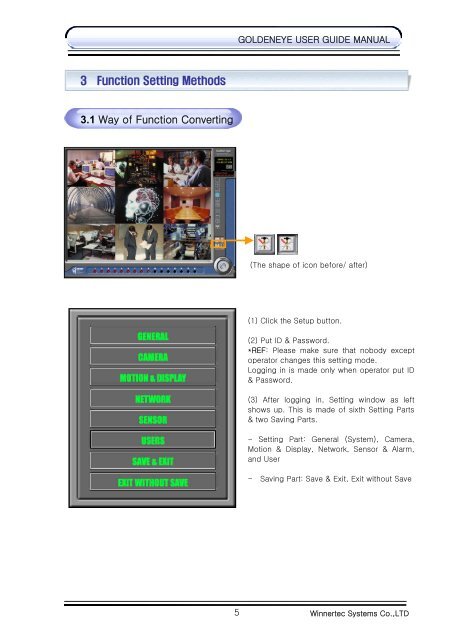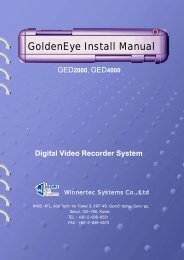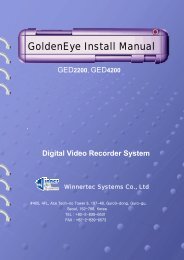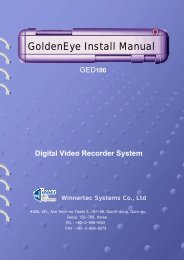Create successful ePaper yourself
Turn your PDF publications into a flip-book with our unique Google optimized e-Paper software.
3 Function Setting Methods<br />
3.1 Way of Function Converting<br />
5<br />
GOLDENEYE USER GUIDE MANUAL<br />
(The shape of icon before/ after)<br />
(1) Click the Setup button.<br />
(2) Put ID & Password.<br />
*REF: Please make sure that nobody except<br />
operator changes this setting mode.<br />
Logging in is made only when operator put ID<br />
& Password.<br />
(3) After logging in, Setting window as left<br />
shows up. This is made of sixth Setting Parts<br />
& two Saving Parts.<br />
- Setting Part: General (System), Camera,<br />
Motion & Display, Network, Sensor & Alarm,<br />
and <strong>User</strong><br />
- Saving Part: Save & Exit, Exit without Save<br />
Winnertec Systems Co.,LTD