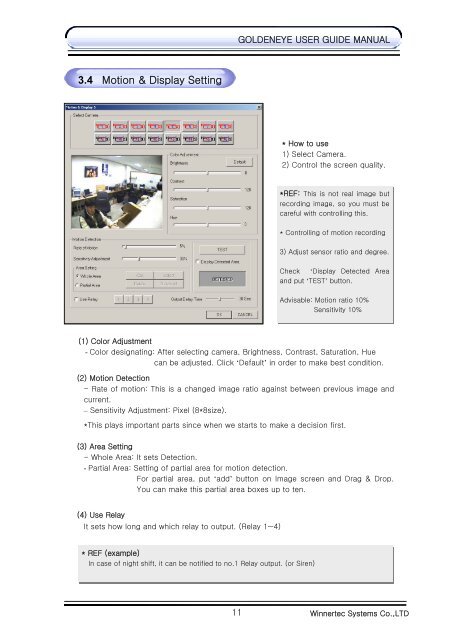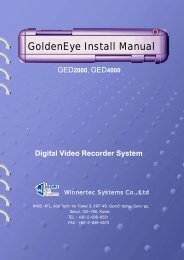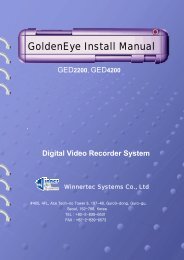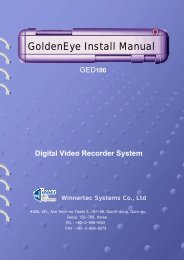Create successful ePaper yourself
Turn your PDF publications into a flip-book with our unique Google optimized e-Paper software.
3.4 Motion & Display Setting<br />
11<br />
GOLDENEYE USER GUIDE MANUAL<br />
* How to use<br />
1) Select Camera.<br />
2) Control the screen quality.<br />
(1) Color Adjustment<br />
- Color designating: After selecting camera, Brightness, Contrast, Saturation, Hue<br />
can be adjusted. Click ‘Default’ in order to make best condition.<br />
(2) Motion Detection<br />
- Rate of motion: This is a changed image ratio against between previous image and<br />
current.<br />
– Sensitivity Adjustment: Pixel (8*8size).<br />
*This plays important parts since when we starts to make a decision first.<br />
(3) Area Setting<br />
- Whole Area: It sets Detection.<br />
- Partial Area: Setting of partial area for motion detection.<br />
For partial area, put ‘add’ button on Image screen and Drag & Drop.<br />
You can make this partial area boxes up to ten.<br />
(4) Use Relay<br />
It sets how long and which relay to output. (Relay 1~4)<br />
* REF (example)<br />
In case of night shift, it can be notified to no.1 Relay output. (or Siren)<br />
*REF: This is not real image but<br />
recording image, so you must be<br />
careful with controlling this.<br />
* Controlling of motion recording<br />
3) Adjust sensor ratio and degree.<br />
Check ‘Display Detected Area<br />
and put ‘TEST’ button.<br />
Advisable: Motion ratio 10%<br />
Sensitivity 10%<br />
Winnertec Systems Co.,LTD