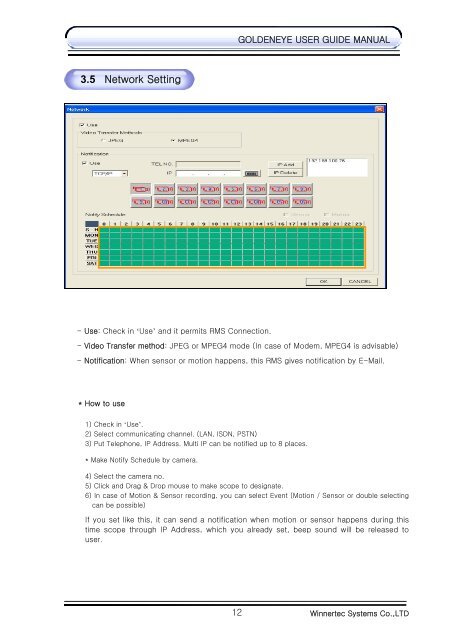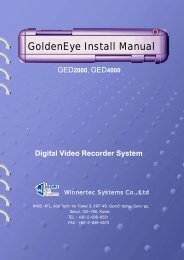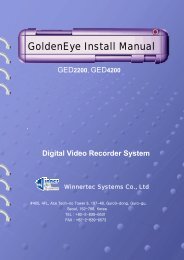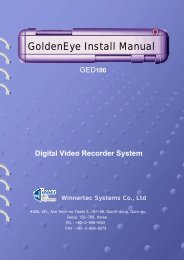Create successful ePaper yourself
Turn your PDF publications into a flip-book with our unique Google optimized e-Paper software.
3.5 Network Setting<br />
- Use: Check in ‘Use’ and it permits RMS Connection.<br />
* How to use<br />
1) Check in ‘Use’.<br />
2) Select communicating channel. (LAN, ISDN, PSTN)<br />
3) Put Telephone, IP Address. Multi IP can be notified up to 8 places.<br />
* Make Notify Schedule by camera.<br />
12<br />
GOLDENEYE USER GUIDE MANUAL<br />
- Video Transfer method: JPEG or MPEG4 mode (In case of Modem, MPEG4 is advisable)<br />
- Notification: When sensor or motion happens, this RMS gives notification by E-Mail.<br />
4) Select the camera no.<br />
5) Click and Drag & Drop mouse to make scope to designate.<br />
6) In case of Motion & Sensor recording, you can select Event (Motion / Sensor or double selecting<br />
can be possible)<br />
If you set like this, it can send a notification when motion or sensor happens during this<br />
time scope through IP Address, which you already set, beep sound will be released to<br />
user.<br />
Winnertec Systems Co.,LTD