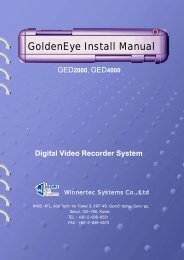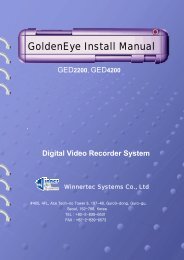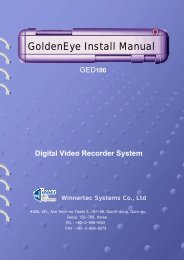Create successful ePaper yourself
Turn your PDF publications into a flip-book with our unique Google optimized e-Paper software.
2. How to use Pan/Tilt<br />
< Adding preset ><br />
(1) Click the preset ( ) button.<br />
(2) Control the P/T button to where you want to move.<br />
(3) Click the right button and put the ‘Add Preset’<br />
(4) Put the explanation of preset.<br />
< Go to preset ><br />
(1) Click ‘Pan/Tilt’ button, and put ‘ID’ & ‘Password’<br />
(2) Color turns into blue when it is being used.<br />
3. How to use Preset<br />
4<br />
GOLDENEYE USER GUIDE MANUAL<br />
(3) Click the icon. You can change following (left/right) icon.<br />
(4) You can check out all direction with Zoom In/Zoom Out button<br />
also.<br />
< Explanation on Controller ><br />
Camera power button/Light power button<br />
Zoom In/ Zoom Out button<br />
Focus In/ Focus Out button<br />
Auto Pan button<br />
(1) Click the preset ( )button.<br />
(2) Click the right button at the number, which you want, and put the ‘Go To Preset’.<br />
Winnertec Systems Co.,LTD