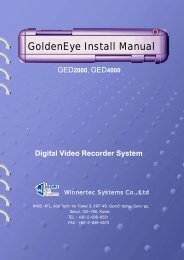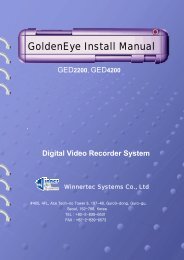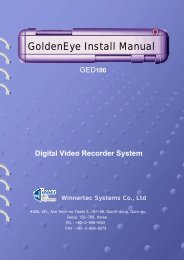You also want an ePaper? Increase the reach of your titles
YUMPU automatically turns print PDFs into web optimized ePapers that Google loves.
8 Backup<br />
* REF: You can not do both auto/manual back up.<br />
< SUPPORTING BACK UP DEVICE ><br />
8.1 <strong>Manual</strong> Backup Method<br />
32<br />
GOLDENEYE USER GUIDE MANUAL<br />
This is a part for back up into other saving equipment. There are <strong>Manual</strong> back/auto back<br />
up for user’s convenience. You can always check out at anywhere.<br />
HDD, DVD, DAT, CDRW, ONSTREAM, DLT, MO, ZIP, NETWORK DRIVE IF devices are DAT,<br />
ONSTREAM,DLT (LINEAR ACCESS device), we need a program which is converting<br />
LINEAR ACCESS device into RANDOM ACCESS device. (ex: DTA, DATMAN, ONSTREAM<br />
ECHO SOFTWARE ETC)<br />
Backing up what user want to pick up. Selecting Date->Camera->Time->Minute.<br />
(1) Double click this.<br />
* REF: to begin manually<br />
1) Begin->Program->DVR->Backup<br />
2) C:₩Program Files₩DVR₩Backup.exe<br />
(2) Data Loading is on the way<br />
(3) Put the Account & Password<br />
(4) Click ‘OK’.<br />
Change of icon color<br />
Back up is done (White)<br />
Back up is going<br />
Winnertec Systems Co.,LTD