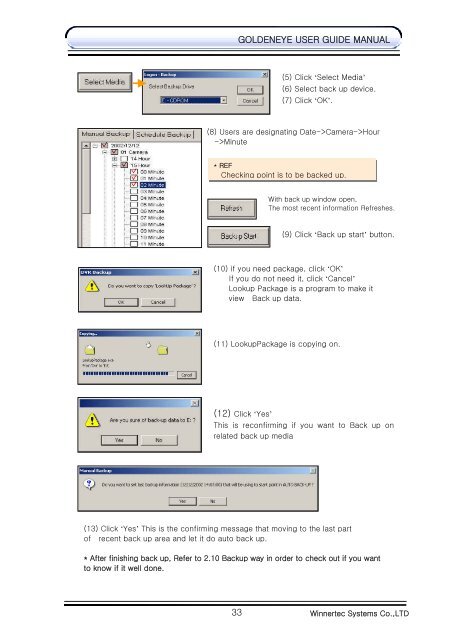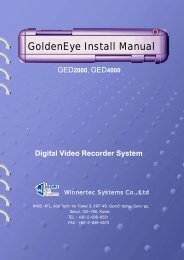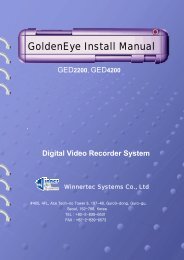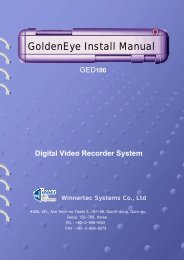You also want an ePaper? Increase the reach of your titles
YUMPU automatically turns print PDFs into web optimized ePapers that Google loves.
33<br />
GOLDENEYE USER GUIDE MANUAL<br />
(5) Click ‘Select Media’<br />
(6) Select back up device.<br />
(7) Click ‘OK’.<br />
(8) <strong>User</strong>s are designating Date->Camera->Hour<br />
->Minute<br />
* REF<br />
Checking point is to be backed up.<br />
With back up window open,<br />
The most recent information Refreshes.<br />
(9) Click ‘Back up start’ button.<br />
(10) if you need package, click ‘OK’<br />
If you do not need it, click ‘Cancel’<br />
Lookup Package is a program to make it<br />
view Back up data.<br />
(11) LookupPackage is copying on.<br />
(12) Click ‘Yes’<br />
This is reconfirming if you want to Back up on<br />
related back up media<br />
(13) Click ‘Yes’ This is the confirming message that moving to the last part<br />
of recent back up area and let it do auto back up.<br />
* After finishing back up, Refer to 2.10 Backup way in order to check out if you want<br />
to know if it well done.<br />
Winnertec Systems Co.,LTD