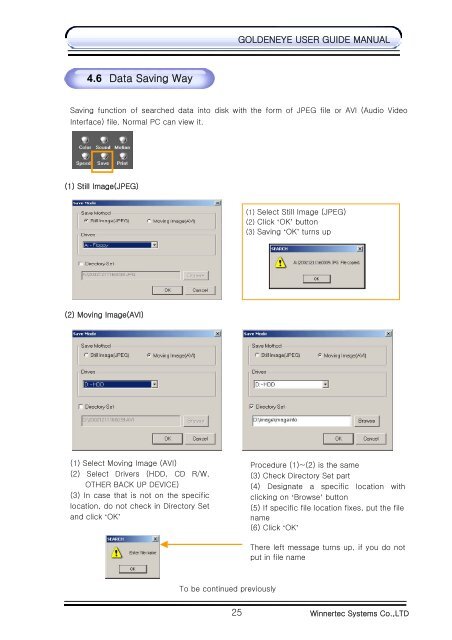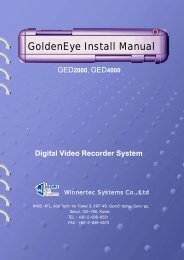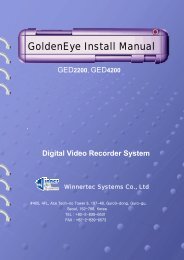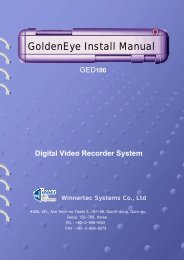You also want an ePaper? Increase the reach of your titles
YUMPU automatically turns print PDFs into web optimized ePapers that Google loves.
4.6 Data Saving Way<br />
(1) Still Image(JPEG)<br />
(2) Moving Image(AVI)<br />
25<br />
GOLDENEYE USER GUIDE MANUAL<br />
Saving function of searched data into disk with the form of JPEG file or AVI (Audio Video<br />
Interface) file. Normal PC can view it.<br />
(1) Select Moving Image (AVI)<br />
(2) Select Drivers (HDD, CD R/W,<br />
OTHER BACK UP DEVICE)<br />
(3) In case that is not on the specific<br />
location, do not check in Directory Set<br />
and click ‘OK’<br />
To be continued previously<br />
(1) Select Still Image (JPEG)<br />
(2) Click ‘OK’ button<br />
(3) Saving ‘OK’ turns up<br />
Procedure (1)~(2) is the same<br />
(3) Check Directory Set part<br />
(4) Designate a specific location with<br />
clicking on ‘Browse’ button<br />
(5) If specific file location fixes, put the file<br />
name<br />
(6) Click ‘OK’<br />
There left message turns up, if you do not<br />
put in file name<br />
Winnertec Systems Co.,LTD