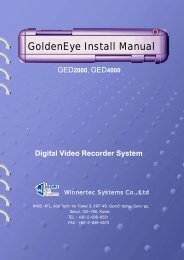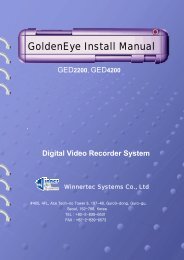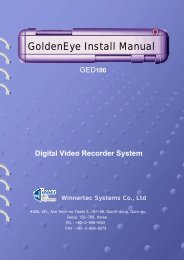Create successful ePaper yourself
Turn your PDF publications into a flip-book with our unique Google optimized e-Paper software.
4.2 Multi Searching Way<br />
When you search the other camera, you can use this function.<br />
18<br />
GOLDENEYE USER GUIDE MANUAL<br />
(1) Select the minute and hour part to search, then select right part of the searching part<br />
(1, 4, 9, 16 division)<br />
<br />
1 division<br />
4 division<br />
9 divison<br />
16 division<br />
Searching button<br />
(2) When you click divided screen (ex, 4screen) multi searching process(mark as percentage)<br />
and above screen is being showing .<br />
(3) Click and search with search button. Control the “speed” button Normal Speed search<br />
is general. If necessary, user’s designated search will be possible.<br />
* REF: At the multi search, only “multi search” mark is shown on the date & time<br />
window no other specific information shows.<br />
This multi usage is for only simultaneous search function.<br />
At the multi search mode, you can check other camera status as well at the same<br />
time. If you click ‘next camera group’ or ‘previous camera group’.<br />
The group is made of 1~4, 5~8, 9~12, 13~16 (4groups). In this mode, only video<br />
can be searched not sound.<br />
Winnertec Systems Co.,LTD