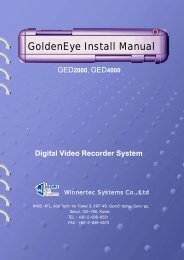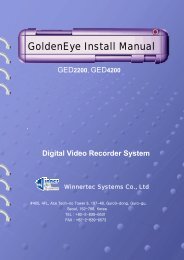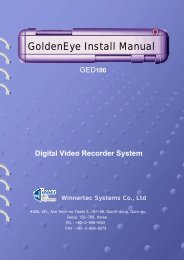You also want an ePaper? Increase the reach of your titles
YUMPU automatically turns print PDFs into web optimized ePapers that Google loves.
10.6 Sound Setting Method<br />
42<br />
GOLDENEYE USER GUIDE MANUAL<br />
Audio volume should be controlled in PC which has RMS installed S/W for sound recording<br />
< How to use ><br />
(1) Start->Program->Sub program<br />
->Entertainment->Volume control<br />
(2) If you click ‘Option->Properties’,<br />
you can see ‘properties info’ window<br />
(3) Check the mike volume on the<br />
properties information box of volume<br />
controller<br />
Sound card mixer equipment<br />
(4) Click ‘Advanced’ for mic input<br />
Option-Advanced.<br />
Winnertec Systems Co.,LTD