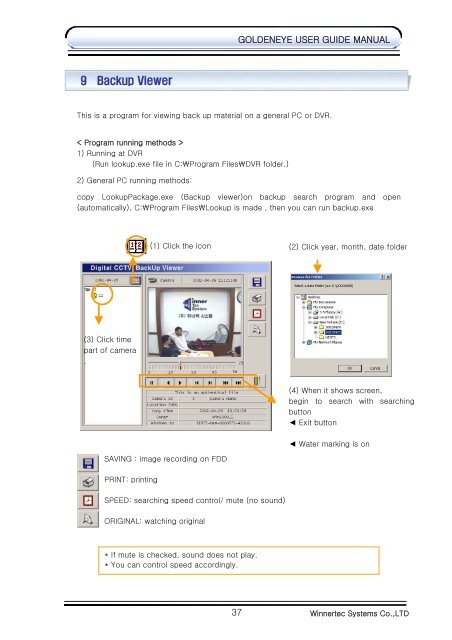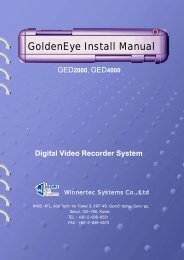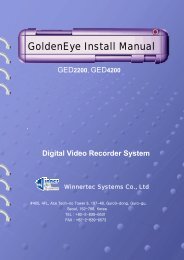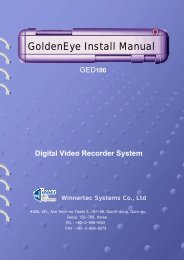Create successful ePaper yourself
Turn your PDF publications into a flip-book with our unique Google optimized e-Paper software.
9 Backup Viewer<br />
37<br />
GOLDENEYE USER GUIDE MANUAL<br />
This is a program for viewing back up material on a general PC or DVR.<br />
< Program running methods ><br />
1) Running at DVR<br />
(Run lookup.exe file in C:₩Program Files₩DVR folder.)<br />
2) General PC running methods:<br />
copy LookupPackage.exe (Backup viewer)on backup search program and open<br />
(automatically), C:₩Program Files₩Lookup is made , then you can run backup.exe<br />
(3) Click time<br />
part of camera<br />
.<br />
(1) Click the icon (2) Click year, month, date folder<br />
SAVING : image recording on FDD<br />
PRINT: printing<br />
SPEED: searching speed control/ mute (no sound)<br />
ORIGINAL: watching original<br />
* If mute is checked, sound does not play.<br />
* You can control speed accordingly.<br />
(4) When it shows screen,<br />
begin to search with searching<br />
button<br />
◄ Exit button<br />
◄ Water marking is on<br />
Winnertec Systems Co.,LTD