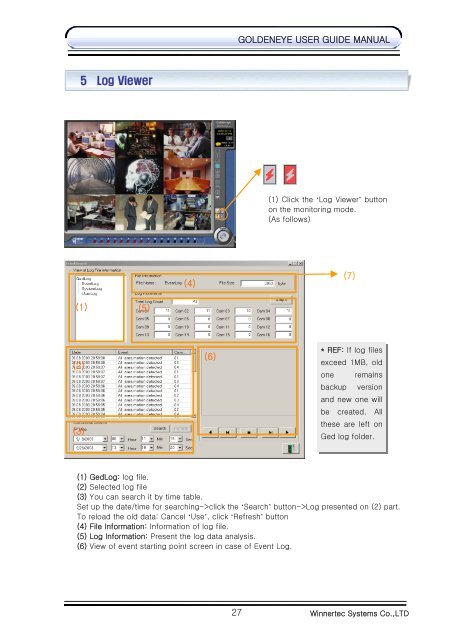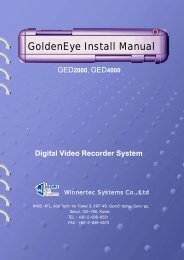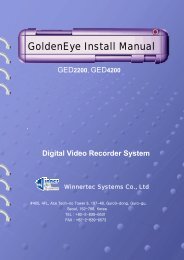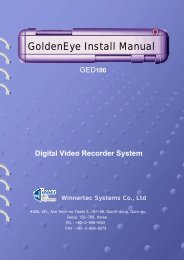Create successful ePaper yourself
Turn your PDF publications into a flip-book with our unique Google optimized e-Paper software.
5 Log Viewer<br />
(1)<br />
(2)<br />
(3)<br />
(5)<br />
(4)<br />
(6)<br />
27<br />
GOLDENEYE USER GUIDE MANUAL<br />
(1) Click the ‘Log Viewer’ button<br />
on the monitoring mode.<br />
(As follows)<br />
(1) GedLog: log file.<br />
(2) Selected log file<br />
(3) You can search it by time table.<br />
Set up the date/time for searching->click the ‘Search’ button->Log presented on (2) part.<br />
To reload the old data: Cancel ‘Use’, click ‘Refresh’ button<br />
(4) File Information: Information of log file.<br />
(5) Log Information: Present the log data analysis.<br />
(6) View of event starting point screen in case of Event Log.<br />
(7)<br />
* REF: If log files<br />
exceed 1MB, old<br />
one remains<br />
backup version<br />
and new one will<br />
be created. All<br />
these are left on<br />
Ged log folder.<br />
Winnertec Systems Co.,LTD