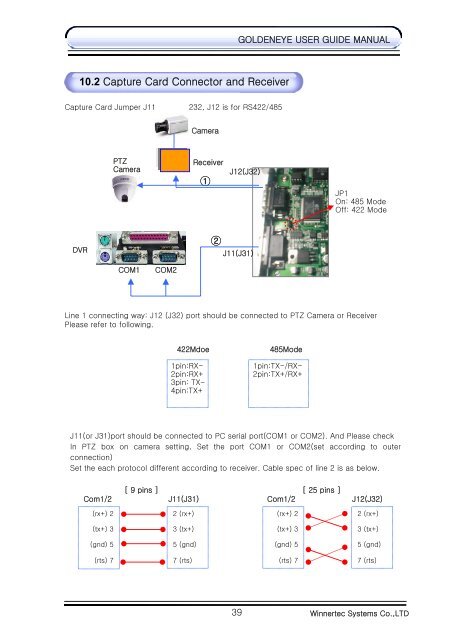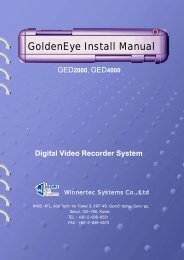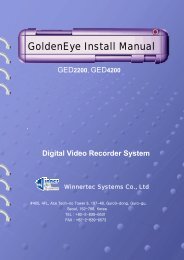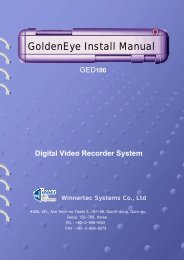Create successful ePaper yourself
Turn your PDF publications into a flip-book with our unique Google optimized e-Paper software.
10.2 Capture Card Connector and Receiver<br />
Capture Card Jumper J11 is for RS232, J12 is for RS422/485<br />
DVR<br />
COM1 COM2<br />
①<br />
39<br />
GOLDENEYE USER GUIDE MANUAL<br />
Line 1 connecting way: J12 (J32) port should be connected to PTZ Camera or Receiver<br />
Please refer to following.<br />
422Mdoe 485Mode<br />
1pin:RX- 1pin:TX-/RX-<br />
2pin:RX+ 2pin:TX+/RX+<br />
3pin: TX-<br />
4pin:TX+<br />
J11(or J31)port should be connected to PC serial port(COM1 or COM2). And Please check<br />
In PTZ box on camera setting, Set the port COM1 or COM2(set according to outer<br />
connection)<br />
Set the each protocol different according to receiver. Cable spec of line 2 is as below.<br />
[ 9 pins ] [ 25 pins ]<br />
Com1/2 J11(J31) Com1/2 J12(J32)<br />
(rx+) 2<br />
(tx+) 3<br />
(gnd) 5<br />
(rts) 7<br />
PTZ<br />
Camera<br />
2 (rx+)<br />
3 (tx+)<br />
5 (gnd)<br />
7 (rts)<br />
Camera<br />
Receiver<br />
②<br />
J12(J32)<br />
J11(J31)<br />
(rx+) 2<br />
(tx+) 3<br />
(gnd) 5<br />
(rts) 7<br />
JP1<br />
On: 485 Mode<br />
Off: 422 Mode<br />
2 (rx+)<br />
3 (tx+)<br />
5 (gnd)<br />
7 (rts)<br />
Winnertec Systems Co.,LTD