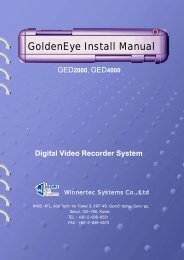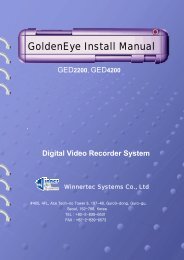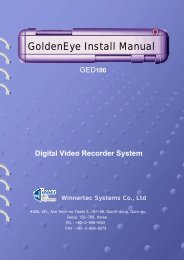Create successful ePaper yourself
Turn your PDF publications into a flip-book with our unique Google optimized e-Paper software.
(4) Click playing button on Search<br />
(5) Click the Stop’ button<br />
(6) ‘OK’ message comes out<br />
(7) Click ‘OK’ button.<br />
(3) View of AVI File<br />
26<br />
GOLDENEYE USER GUIDE MANUAL<br />
Stop<br />
(7) Click playing button on Search<br />
General: The percentage is increasing when searching is going on.<br />
Click the stop button when you need it.<br />
(8) Click the stop button<br />
(9) ‘OK’ message turns up<br />
(10) Click ‘OK’ button<br />
Window98 or 2000/XP has Media Player, so find AVI file name and double click it or<br />
Playing Media Player and open ->finding->ok and you can check out saving data.<br />
If you choose caption function on the menu, you can check out<br />
Winnertec Systems Co.,LTD