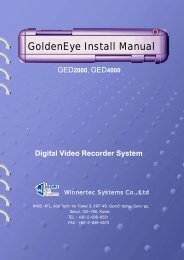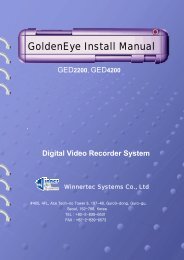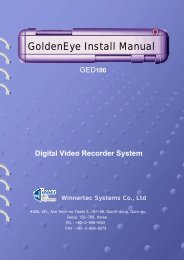You also want an ePaper? Increase the reach of your titles
YUMPU automatically turns print PDFs into web optimized ePapers that Google loves.
,<br />
4.5 How to use Book Mark<br />
< 북 마크 리스트 확인하기 ><br />
24<br />
GOLDENEYE USER GUIDE MANUAL<br />
Saving location function of current searched recording material (Time, Hour, Minute)<br />
(3) Click ‘Add Book mark’ for book marking<br />
(1) Click ‘Motion’ button.<br />
(2) When you click Book mark list button, list comes out.<br />
(1) Select Stop button<br />
(2) Click ‘Motion’ button.<br />
(4) Put the Comments<br />
name. (Being listed on<br />
book mark)<br />
This name can be<br />
amended.<br />
* REF: When there many lists if you select camera/all camera, It will be much better to<br />
watch.<br />
In case of Comments name amendment: reinput and click<br />
Short cut: Double click related list or<br />
select it with mouse, then It will be<br />
transferred to this location.<br />
Delete: omit related list<br />
Exit: exit from related list<br />
Winnertec Systems Co.,LTD