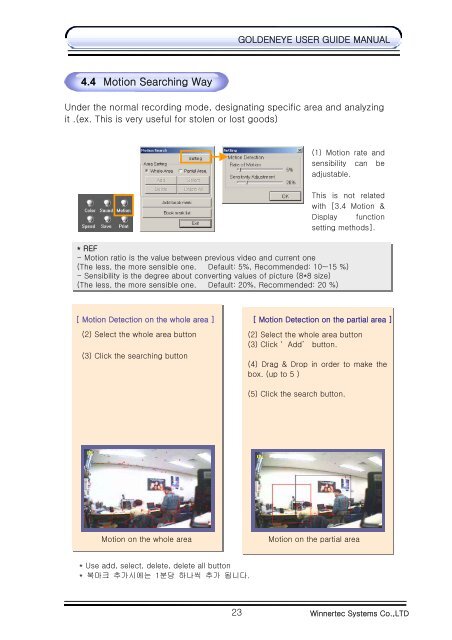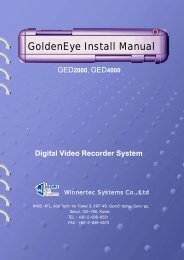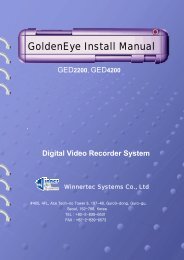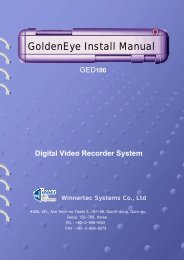You also want an ePaper? Increase the reach of your titles
YUMPU automatically turns print PDFs into web optimized ePapers that Google loves.
4.4 Motion Searching Way<br />
23<br />
GOLDENEYE USER GUIDE MANUAL<br />
Under the normal recording mode, designating specific area and analyzing<br />
it .(ex. This is very useful for stolen or lost goods)<br />
[ Motion Detection on the whole area ] [ Motion Detection on the partial area ]<br />
(2) Select the whole area button<br />
(3) Click the searching button<br />
(2) Select the whole area button<br />
(3) Click ‘ Add’ button.<br />
(4) Drag & Drop in order to make the<br />
box. (up to 5 )<br />
(5) Click the search button.<br />
Motion on the whole area Motion on the partial area<br />
* Use add, select, delete, delete all button<br />
* 북마크 추가시에는 1분당 하나씩 추가 됩니다.<br />
(1) Motion rate and<br />
sensibility can be<br />
adjustable.<br />
This is not related<br />
with [3.4 Motion &<br />
Display function<br />
setting methods].<br />
* REF<br />
- Motion ratio is the value between previous video and current one<br />
(The less, the more sensible one. Default: 5%, Recommended: 10~15 %)<br />
- Sensibility is the degree about converting values of picture (8*8 size)<br />
(The less, the more sensible one. Default: 20%, Recommended: 20 %)<br />
Winnertec Systems Co.,LTD