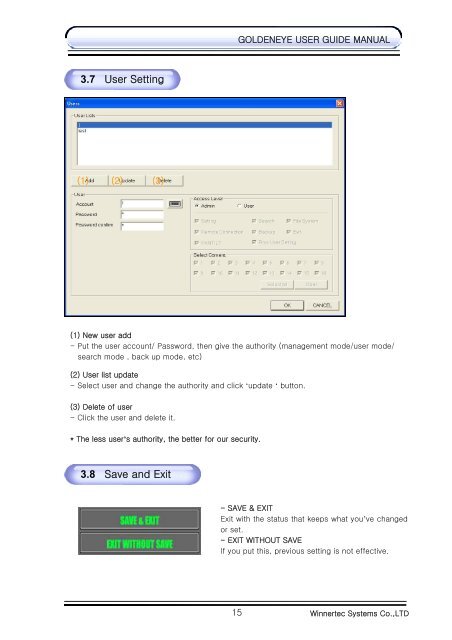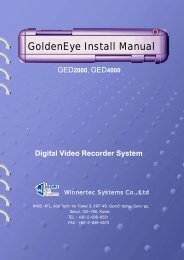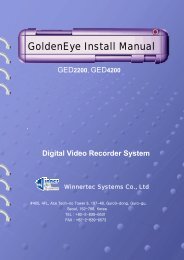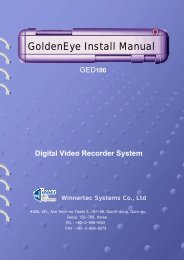You also want an ePaper? Increase the reach of your titles
YUMPU automatically turns print PDFs into web optimized ePapers that Google loves.
3.7 <strong>User</strong> Setting<br />
(1) (2) (3)<br />
15<br />
GOLDENEYE USER GUIDE MANUAL<br />
(1) New user add<br />
- Put the user account/ Password, then give the authority (management mode/user mode/<br />
search mode , back up mode, etc)<br />
(2) <strong>User</strong> list update<br />
- Select user and change the authority and click ‘update ‘ button.<br />
(3) Delete of user<br />
- Click the user and delete it.<br />
* The less user’s authority, the better for our security.<br />
3.8 Save and Exit<br />
- SAVE & EXIT<br />
Exit with the status that keeps what you’ve changed<br />
or set.<br />
- EXIT WITHOUT SAVE<br />
If you put this, previous setting is not effective.<br />
Winnertec Systems Co.,LTD