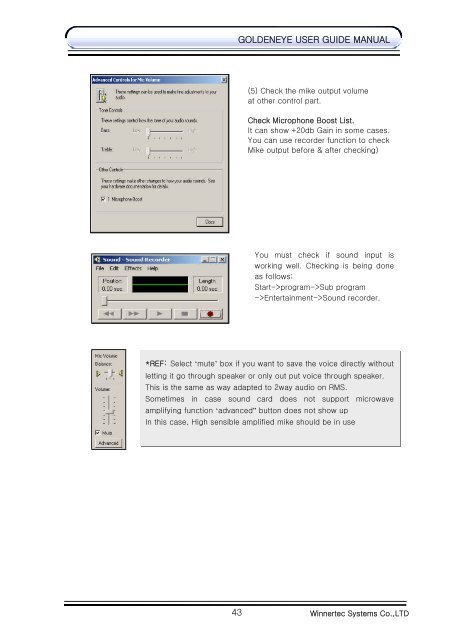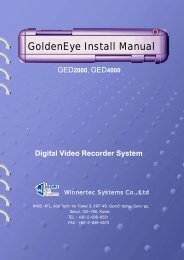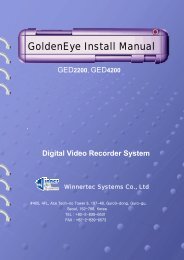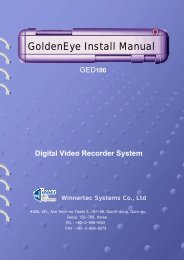You also want an ePaper? Increase the reach of your titles
YUMPU automatically turns print PDFs into web optimized ePapers that Google loves.
43<br />
GOLDENEYE USER GUIDE MANUAL<br />
(5) Check the mike output volume<br />
at other control part.<br />
Check Microphone Boost List.<br />
It can show +20db Gain in some cases.<br />
You can use recorder function to check<br />
Mike output before & after checking)<br />
You must check if sound input is<br />
working well. Checking is being done<br />
as follows;<br />
Start->program->Sub program<br />
->Entertainment->Sound recorder.<br />
*REF: Select ‘mute’ box if you want to save the voice directly without<br />
letting it go through speaker or only out put voice through speaker.<br />
This is the same as way adapted to 2way audio on RMS.<br />
Sometimes in case sound card does not support microwave<br />
amplifying function ‘advanced” button does not show up<br />
In this case, High sensible amplified mike should be in use<br />
Winnertec Systems Co.,LTD