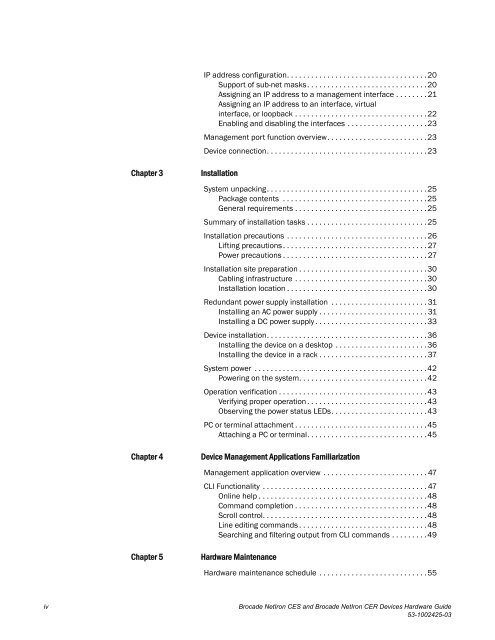Brocade Netiron CES and Brocade Netiron CER Devices Hardware ...
Brocade Netiron CES and Brocade Netiron CER Devices Hardware ...
Brocade Netiron CES and Brocade Netiron CER Devices Hardware ...
Create successful ePaper yourself
Turn your PDF publications into a flip-book with our unique Google optimized e-Paper software.
Chapter 3 Installation<br />
IP address configuration. . . . . . . . . . . . . . . . . . . . . . . . . . . . . . . . . . .20<br />
Support of sub-net masks. . . . . . . . . . . . . . . . . . . . . . . . . . . . . .20<br />
Assigning an IP address to a management interface . . . . . . . . 21<br />
Assigning an IP address to an interface, virtual<br />
interface, or loopback . . . . . . . . . . . . . . . . . . . . . . . . . . . . . . . . .22<br />
Enabling <strong>and</strong> disabling the interfaces . . . . . . . . . . . . . . . . . . . .23<br />
Management port function overview. . . . . . . . . . . . . . . . . . . . . . . . .23<br />
Device connection. . . . . . . . . . . . . . . . . . . . . . . . . . . . . . . . . . . . . . . .23<br />
System unpacking. . . . . . . . . . . . . . . . . . . . . . . . . . . . . . . . . . . . . . . .25<br />
Package contents . . . . . . . . . . . . . . . . . . . . . . . . . . . . . . . . . . . .25<br />
General requirements . . . . . . . . . . . . . . . . . . . . . . . . . . . . . . . . .25<br />
Summary of installation tasks . . . . . . . . . . . . . . . . . . . . . . . . . . . . . .25<br />
Installation precautions . . . . . . . . . . . . . . . . . . . . . . . . . . . . . . . . . . .26<br />
Lifting precautions . . . . . . . . . . . . . . . . . . . . . . . . . . . . . . . . . . . . 27<br />
Power precautions . . . . . . . . . . . . . . . . . . . . . . . . . . . . . . . . . . . . 27<br />
Installation site preparation . . . . . . . . . . . . . . . . . . . . . . . . . . . . . . . .30<br />
Cabling infrastructure . . . . . . . . . . . . . . . . . . . . . . . . . . . . . . . . .30<br />
Installation location . . . . . . . . . . . . . . . . . . . . . . . . . . . . . . . . . . .30<br />
Redundant power supply installation . . . . . . . . . . . . . . . . . . . . . . . . 31<br />
Installing an AC power supply . . . . . . . . . . . . . . . . . . . . . . . . . . . 31<br />
Installing a DC power supply . . . . . . . . . . . . . . . . . . . . . . . . . . . .33<br />
Device installation. . . . . . . . . . . . . . . . . . . . . . . . . . . . . . . . . . . . . . . .36<br />
Installing the device on a desktop . . . . . . . . . . . . . . . . . . . . . . .36<br />
Installing the device in a rack . . . . . . . . . . . . . . . . . . . . . . . . . . . 37<br />
System power . . . . . . . . . . . . . . . . . . . . . . . . . . . . . . . . . . . . . . . . . . .42<br />
Powering on the system. . . . . . . . . . . . . . . . . . . . . . . . . . . . . . . .42<br />
Operation verification . . . . . . . . . . . . . . . . . . . . . . . . . . . . . . . . . . . . .43<br />
Verifying proper operation . . . . . . . . . . . . . . . . . . . . . . . . . . . . . .43<br />
Observing the power status LEDs. . . . . . . . . . . . . . . . . . . . . . . .43<br />
PC or terminal attachment . . . . . . . . . . . . . . . . . . . . . . . . . . . . . . . . .45<br />
Attaching a PC or terminal. . . . . . . . . . . . . . . . . . . . . . . . . . . . . .45<br />
Chapter 4 Device Management Applications Familiarization<br />
Management application overview . . . . . . . . . . . . . . . . . . . . . . . . . . 47<br />
CLI Functionality . . . . . . . . . . . . . . . . . . . . . . . . . . . . . . . . . . . . . . . . . 47<br />
Online help . . . . . . . . . . . . . . . . . . . . . . . . . . . . . . . . . . . . . . . . . .48<br />
Comm<strong>and</strong> completion . . . . . . . . . . . . . . . . . . . . . . . . . . . . . . . . .48<br />
Scroll control. . . . . . . . . . . . . . . . . . . . . . . . . . . . . . . . . . . . . . . . .48<br />
Line editing comm<strong>and</strong>s . . . . . . . . . . . . . . . . . . . . . . . . . . . . . . . .48<br />
Searching <strong>and</strong> filtering output from CLI comm<strong>and</strong>s . . . . . . . . .49<br />
Chapter 5 <strong>Hardware</strong> Maintenance<br />
<strong>Hardware</strong> maintenance schedule . . . . . . . . . . . . . . . . . . . . . . . . . . .55<br />
iv <strong>Brocade</strong> NetIron <strong>CES</strong> <strong>and</strong> <strong>Brocade</strong> NetIron <strong>CER</strong> <strong>Devices</strong> <strong>Hardware</strong> Guide<br />
53-1002425-03