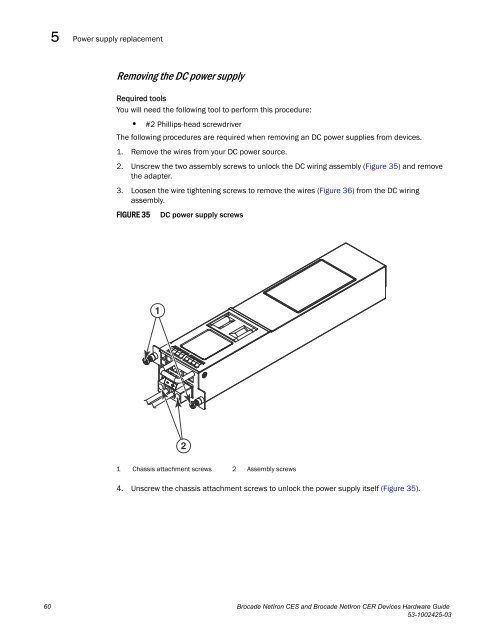Brocade Netiron CES and Brocade Netiron CER Devices Hardware ...
Brocade Netiron CES and Brocade Netiron CER Devices Hardware ...
Brocade Netiron CES and Brocade Netiron CER Devices Hardware ...
Create successful ePaper yourself
Turn your PDF publications into a flip-book with our unique Google optimized e-Paper software.
5<br />
Power supply replacement<br />
Removing the DC power supply<br />
Required tools<br />
You will need the following tool to perform this procedure:<br />
• #2 Phillips-head screwdriver<br />
The following procedures are required when removing an DC power supplies from devices.<br />
1. Remove the wires from your DC power source.<br />
2. Unscrew the two assembly screws to unlock the DC wiring assembly (Figure 35) <strong>and</strong> remove<br />
the adapter.<br />
3. Loosen the wire tightening screws to remove the wires (Figure 36) from the DC wiring<br />
assembly.<br />
FIGURE 35 DC power supply screws<br />
1<br />
2<br />
1 Chassis attachment screws 2 Assembly screws<br />
4. Unscrew the chassis attachment screws to unlock the power supply itself (Figure 35).<br />
60 <strong>Brocade</strong> NetIron <strong>CES</strong> <strong>and</strong> <strong>Brocade</strong> NetIron <strong>CER</strong> <strong>Devices</strong> <strong>Hardware</strong> Guide<br />
53-1002425-03