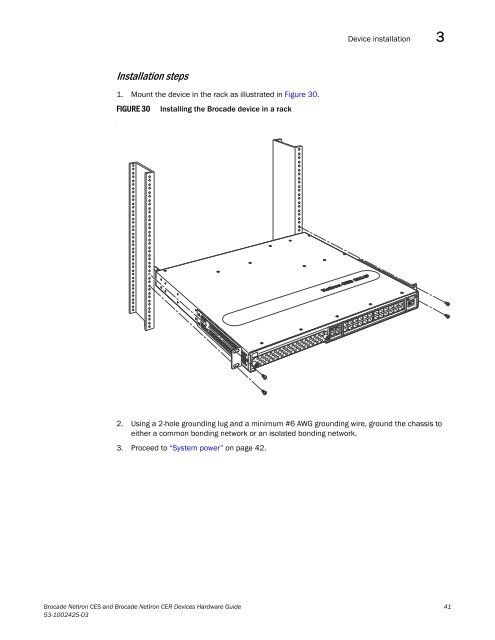Brocade Netiron CES and Brocade Netiron CER Devices Hardware ...
Brocade Netiron CES and Brocade Netiron CER Devices Hardware ...
Brocade Netiron CES and Brocade Netiron CER Devices Hardware ...
Create successful ePaper yourself
Turn your PDF publications into a flip-book with our unique Google optimized e-Paper software.
Installation steps<br />
1. Mount the device in the rack as illustrated in Figure 30.<br />
FIGURE 30 Installing the <strong>Brocade</strong> device in a rack<br />
I<br />
Device installation 3<br />
2. Using a 2-hole grounding lug <strong>and</strong> a minimum #6 AWG grounding wire, ground the chassis to<br />
either a common bonding network or an isolated bonding network.<br />
3. Proceed to “System power” on page 42.<br />
<strong>Brocade</strong> NetIron <strong>CES</strong> <strong>and</strong> <strong>Brocade</strong> NetIron <strong>CER</strong> <strong>Devices</strong> <strong>Hardware</strong> Guide 41<br />
53-1002425-03