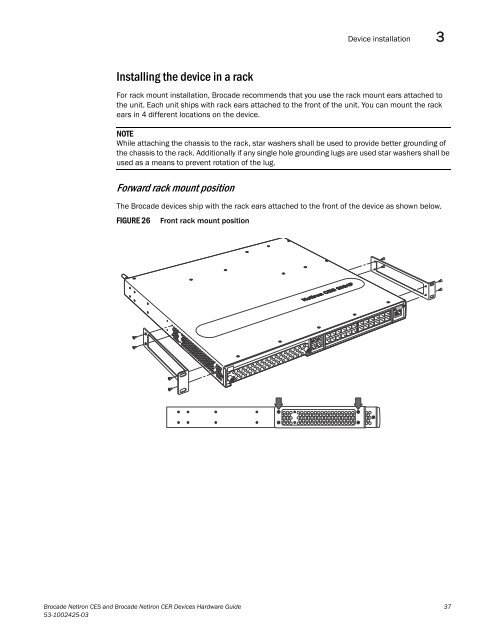Brocade Netiron CES and Brocade Netiron CER Devices Hardware ...
Brocade Netiron CES and Brocade Netiron CER Devices Hardware ...
Brocade Netiron CES and Brocade Netiron CER Devices Hardware ...
You also want an ePaper? Increase the reach of your titles
YUMPU automatically turns print PDFs into web optimized ePapers that Google loves.
Installing the device in a rack<br />
Device installation 3<br />
For rack mount installation, <strong>Brocade</strong> recommends that you use the rack mount ears attached to<br />
the unit. Each unit ships with rack ears attached to the front of the unit. You can mount the rack<br />
ears in 4 different locations on the device.<br />
NOTE<br />
While attaching the chassis to the rack, star washers shall be used to provide better grounding of<br />
the chassis to the rack. Additionally if any single hole grounding lugs are used star washers shall be<br />
used as a means to prevent rotation of the lug.<br />
Forward rack mount position<br />
The <strong>Brocade</strong> devices ship with the rack ears attached to the front of the device as shown below.<br />
FIGURE 26 Front rack mount position<br />
<strong>Brocade</strong> NetIron <strong>CES</strong> <strong>and</strong> <strong>Brocade</strong> NetIron <strong>CER</strong> <strong>Devices</strong> <strong>Hardware</strong> Guide 37<br />
53-1002425-03