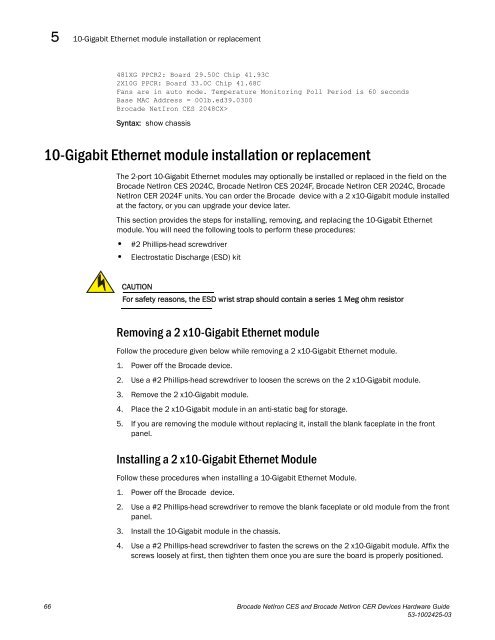Brocade Netiron CES and Brocade Netiron CER Devices Hardware ...
Brocade Netiron CES and Brocade Netiron CER Devices Hardware ...
Brocade Netiron CES and Brocade Netiron CER Devices Hardware ...
You also want an ePaper? Increase the reach of your titles
YUMPU automatically turns print PDFs into web optimized ePapers that Google loves.
5<br />
10-Gigabit Ethernet module installation or replacement<br />
481XG PPCR2: Board 29.50C Chip 41.93C<br />
2X10G PPCR: Board 33.0C Chip 41.68C<br />
Fans are in auto mode. Temperature Monitoring Poll Period is 60 seconds<br />
Base MAC Address = 001b.ed39.0300<br />
<strong>Brocade</strong> NetIron <strong>CES</strong> 2048CX><br />
Syntax: show chassis<br />
10-Gigabit Ethernet module installation or replacement<br />
The 2-port 10-Gigabit Ethernet modules may optionally be installed or replaced in the field on the<br />
<strong>Brocade</strong> NetIron <strong>CES</strong> 2024C, <strong>Brocade</strong> NetIron <strong>CES</strong> 2024F, <strong>Brocade</strong> NetIron <strong>CER</strong> 2024C, <strong>Brocade</strong><br />
NetIron <strong>CER</strong> 2024F units. You can order the <strong>Brocade</strong> device with a 2 x10-Gigabit module installed<br />
at the factory, or you can upgrade your device later.<br />
This section provides the steps for installing, removing, <strong>and</strong> replacing the 10-Gigabit Ethernet<br />
module. You will need the following tools to perform these procedures:<br />
• #2 Phillips-head screwdriver<br />
• Electrostatic Discharge (ESD) kit<br />
CAUTION<br />
For safety reasons, the ESD wrist strap should contain a series 1 Meg ohm resistor<br />
Removing a 2 x10-Gigabit Ethernet module<br />
Follow the procedure given below while removing a 2 x10-Gigabit Ethernet module.<br />
1. Power off the <strong>Brocade</strong> device.<br />
2. Use a #2 Phillips-head screwdriver to loosen the screws on the 2 x10-Gigabit module.<br />
3. Remove the 2 x10-Gigabit module.<br />
4. Place the 2 x10-Gigabit module in an anti-static bag for storage.<br />
5. If you are removing the module without replacing it, install the blank faceplate in the front<br />
panel.<br />
Installing a 2 x10-Gigabit Ethernet Module<br />
Follow these procedures when installing a 10-Gigabit Ethernet Module.<br />
1. Power off the <strong>Brocade</strong> device.<br />
2. Use a #2 Phillips-head screwdriver to remove the blank faceplate or old module from the front<br />
panel.<br />
3. Install the 10-Gigabit module in the chassis.<br />
4. Use a #2 Phillips-head screwdriver to fasten the screws on the 2 x10-Gigabit module. Affix the<br />
screws loosely at first, then tighten them once you are sure the board is properly positioned.<br />
66 <strong>Brocade</strong> NetIron <strong>CES</strong> <strong>and</strong> <strong>Brocade</strong> NetIron <strong>CER</strong> <strong>Devices</strong> <strong>Hardware</strong> Guide<br />
53-1002425-03