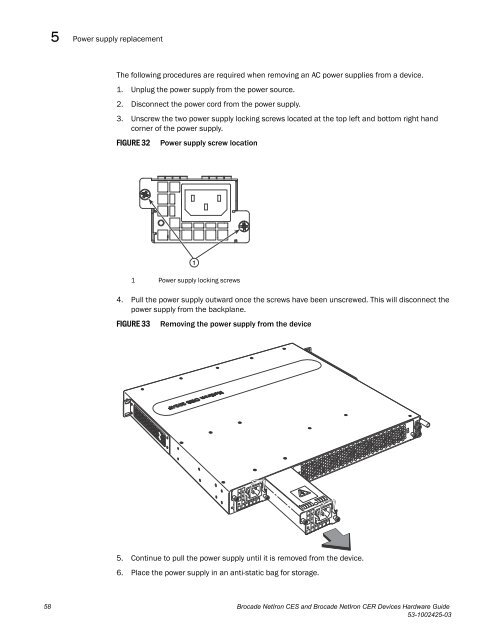Brocade Netiron CES and Brocade Netiron CER Devices Hardware ...
Brocade Netiron CES and Brocade Netiron CER Devices Hardware ...
Brocade Netiron CES and Brocade Netiron CER Devices Hardware ...
You also want an ePaper? Increase the reach of your titles
YUMPU automatically turns print PDFs into web optimized ePapers that Google loves.
5<br />
Power supply replacement<br />
The following procedures are required when removing an AC power supplies from a device.<br />
1. Unplug the power supply from the power source.<br />
2. Disconnect the power cord from the power supply.<br />
3. Unscrew the two power supply locking screws located at the top left <strong>and</strong> bottom right h<strong>and</strong><br />
corner of the power supply.<br />
FIGURE 32 Power supply screw location<br />
1<br />
1 Power supply locking screws<br />
4. Pull the power supply outward once the screws have been unscrewed. This will disconnect the<br />
power supply from the backplane.<br />
FIGURE 33 Removing the power supply from the device<br />
5. Continue to pull the power supply until it is removed from the device.<br />
6. Place the power supply in an anti-static bag for storage.<br />
58 <strong>Brocade</strong> NetIron <strong>CES</strong> <strong>and</strong> <strong>Brocade</strong> NetIron <strong>CER</strong> <strong>Devices</strong> <strong>Hardware</strong> Guide<br />
53-1002425-03