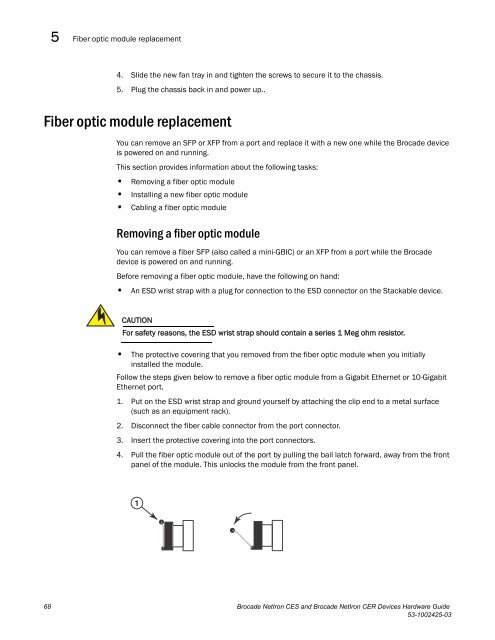Brocade Netiron CES and Brocade Netiron CER Devices Hardware ...
Brocade Netiron CES and Brocade Netiron CER Devices Hardware ...
Brocade Netiron CES and Brocade Netiron CER Devices Hardware ...
You also want an ePaper? Increase the reach of your titles
YUMPU automatically turns print PDFs into web optimized ePapers that Google loves.
5<br />
Fiber optic module replacement<br />
4. Slide the new fan tray in <strong>and</strong> tighten the screws to secure it to the chassis.<br />
5. Plug the chassis back in <strong>and</strong> power up..<br />
Fiber optic module replacement<br />
You can remove an SFP or XFP from a port <strong>and</strong> replace it with a new one while the <strong>Brocade</strong> device<br />
is powered on <strong>and</strong> running.<br />
This section provides information about the following tasks:<br />
• Removing a fiber optic module<br />
• Installing a new fiber optic module<br />
• Cabling a fiber optic module<br />
Removing a fiber optic module<br />
You can remove a fiber SFP (also called a mini-GBIC) or an XFP from a port while the <strong>Brocade</strong><br />
device is powered on <strong>and</strong> running.<br />
Before removing a fiber optic module, have the following on h<strong>and</strong>:<br />
• An ESD wrist strap with a plug for connection to the ESD connector on the Stackable device.<br />
CAUTION<br />
For safety reasons, the ESD wrist strap should contain a series 1 Meg ohm resistor.<br />
• The protective covering that you removed from the fiber optic module when you initially<br />
installed the module.<br />
Follow the steps given below to remove a fiber optic module from a Gigabit Ethernet or 10-Gigabit<br />
Ethernet port.<br />
1. Put on the ESD wrist strap <strong>and</strong> ground yourself by attaching the clip end to a metal surface<br />
(such as an equipment rack).<br />
2. Disconnect the fiber cable connector from the port connector.<br />
3. Insert the protective covering into the port connectors.<br />
4. Pull the fiber optic module out of the port by pulling the bail latch forward, away from the front<br />
panel of the module. This unlocks the module from the front panel.<br />
1<br />
68 <strong>Brocade</strong> NetIron <strong>CES</strong> <strong>and</strong> <strong>Brocade</strong> NetIron <strong>CER</strong> <strong>Devices</strong> <strong>Hardware</strong> Guide<br />
53-1002425-03