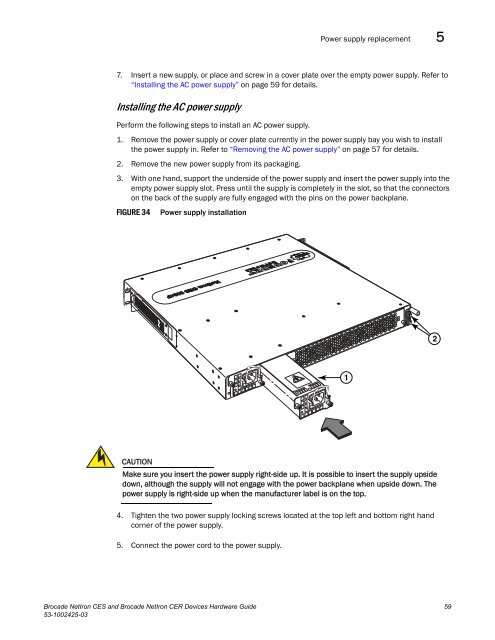Brocade Netiron CES and Brocade Netiron CER Devices Hardware ...
Brocade Netiron CES and Brocade Netiron CER Devices Hardware ...
Brocade Netiron CES and Brocade Netiron CER Devices Hardware ...
Create successful ePaper yourself
Turn your PDF publications into a flip-book with our unique Google optimized e-Paper software.
Power supply replacement 5<br />
7. Insert a new supply, or place <strong>and</strong> screw in a cover plate over the empty power supply. Refer to<br />
“Installing the AC power supply” on page 59 for details.<br />
Installing the AC power supply<br />
Perform the following steps to install an AC power supply.<br />
1. Remove the power supply or cover plate currently in the power supply bay you wish to install<br />
the power supply in. Refer to “Removing the AC power supply” on page 57 for details.<br />
2. Remove the new power supply from its packaging.<br />
3. With one h<strong>and</strong>, support the underside of the power supply <strong>and</strong> insert the power supply into the<br />
empty power supply slot. Press until the supply is completely in the slot, so that the connectors<br />
on the back of the supply are fully engaged with the pins on the power backplane.<br />
FIGURE 34 Power supply installation<br />
CAUTION<br />
Make sure you insert the power supply right-side up. It is possible to insert the supply upside<br />
down, although the supply will not engage with the power backplane when upside down. The<br />
power supply is right-side up when the manufacturer label is on the top.<br />
4. Tighten the two power supply locking screws located at the top left <strong>and</strong> bottom right h<strong>and</strong><br />
corner of the power supply.<br />
5. Connect the power cord to the power supply.<br />
<strong>Brocade</strong> NetIron <strong>CES</strong> <strong>and</strong> <strong>Brocade</strong> NetIron <strong>CER</strong> <strong>Devices</strong> <strong>Hardware</strong> Guide 59<br />
53-1002425-03<br />
1<br />
2