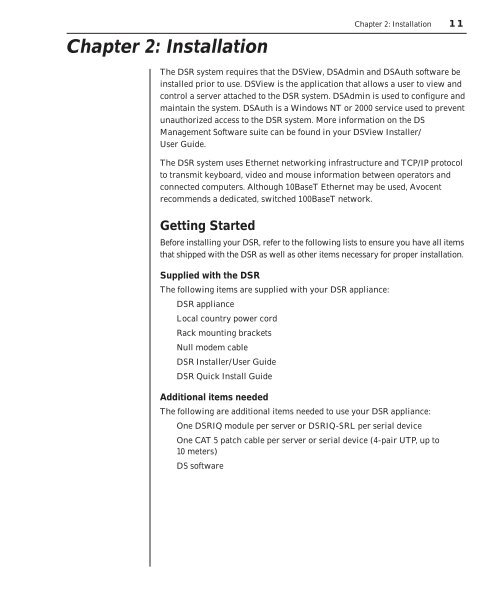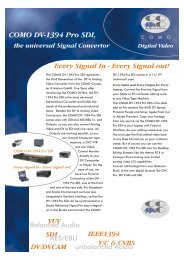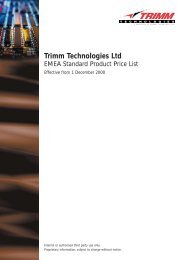Create successful ePaper yourself
Turn your PDF publications into a flip-book with our unique Google optimized e-Paper software.
<strong>Chapter</strong> 2: Installation<br />
<strong>Chapter</strong> 2: Installation 11<br />
The DSR system requires that the DSView, DSAdmin and DSAuth software be<br />
installed prior to use. DSView is the application that allows a user to view and<br />
control a server attached to the DSR system. DSAdmin is used to configure and<br />
maintain the system. DSAuth is a Windows NT or 2000 service used to prevent<br />
unauthorized access to the DSR system. More information on the DS<br />
Management Software suite can be found in your DSView Installer/<br />
User Guide.<br />
The DSR system uses Ethernet networking infrastructure and TCP/IP protocol<br />
to transmit keyboard, video and mouse information between operators and<br />
connected computers. Although 10BaseT Ethernet may be used, Avocent<br />
recommends a dedicated, switched 100BaseT network.<br />
Getting Started<br />
Before installing your DSR, refer to the following lists to ensure you have all items<br />
that shipped with the DSR as well as other items necessary for proper installation.<br />
Supplied with the DSR<br />
The following items are supplied with your DSR appliance:<br />
• DSR appliance<br />
• Local country power cord<br />
• Rack mounting brackets<br />
• Null modem cable<br />
• DSR Installer/User Guide<br />
• DSR Quick Install Guide<br />
Additional items needed<br />
The following are additional items needed to use your DSR appliance:<br />
• One DSRIQ module per server or DSRIQ-SRL per serial device<br />
• One CAT 5 patch cable per server or serial device (4-pair UTP, up to<br />
10 meters)<br />
• DS software