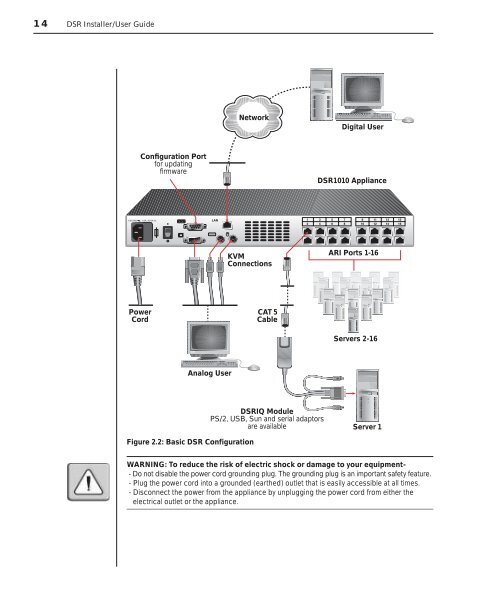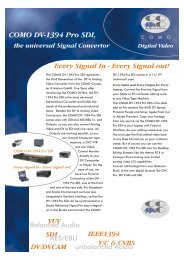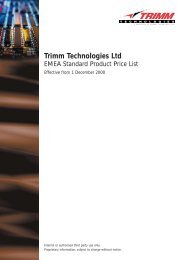Create successful ePaper yourself
Turn your PDF publications into a flip-book with our unique Google optimized e-Paper software.
14 DSR Installer/User Guide<br />
Power<br />
Cord<br />
Confi guration Port<br />
for updating<br />
fi rmware<br />
Figure 2.2: Basic DSR Configuration<br />
LAN<br />
Analog User<br />
Network<br />
KVM<br />
Connections<br />
CAT 5<br />
Cable<br />
Digital User<br />
DSR1010 Appliance<br />
ARI Ports 1-16<br />
Servers 2-16<br />
DSRIQ Module<br />
PS/2, USB, Sun and serial adaptors<br />
are available Server 1<br />
WARNING: To reduce the risk of electric shock or damage to your equipment-<br />
- Do not disable the power cord grounding plug. The grounding plug is an important safety feature.<br />
- Plug the power cord into a grounded (earthed) outlet that is easily accessible at all times.<br />
- Disconnect the power from the appliance by unplugging the power cord from either the<br />
electrical outlet or the appliance.