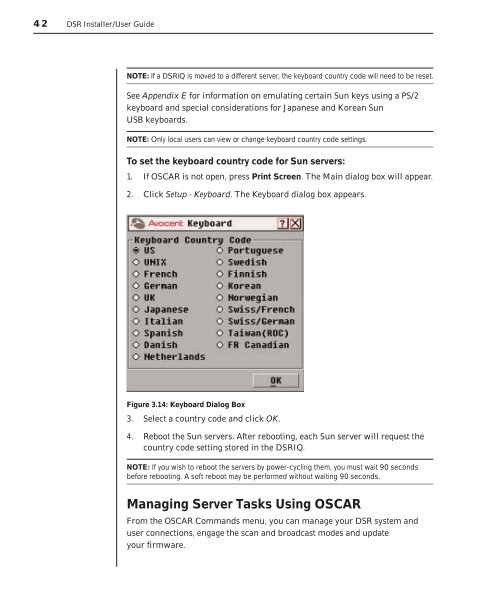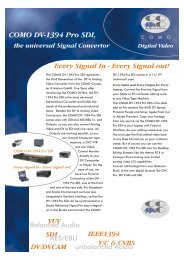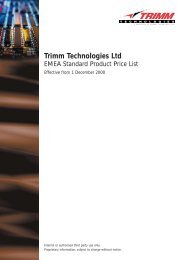Create successful ePaper yourself
Turn your PDF publications into a flip-book with our unique Google optimized e-Paper software.
42 DSR Installer/User Guide<br />
NOTE: If a DSRIQ is moved to a different server, the keyboard country code will need to be reset.<br />
See Appendix E for information on emulating certain Sun keys using a PS/2<br />
keyboard and special considerations for Japanese and Korean Sun<br />
USB keyboards.<br />
NOTE: Only local users can view or change keyboard country code settings.<br />
To set the keyboard country code for Sun servers:<br />
1. If OSCAR is not open, press Print Screen. The Main dialog box will appear.<br />
2. Click Setup - Keyboard. The Keyboard dialog box appears.<br />
Figure 3.14: Keyboard Dialog Box<br />
3. Select a country code and click OK.<br />
4. Reboot the Sun servers. After rebooting, each Sun server will request the<br />
country code setting stored in the DSRIQ.<br />
NOTE: If you wish to reboot the servers by power-cycling them, you must wait 90 seconds<br />
before rebooting. A soft reboot may be performed without waiting 90 seconds.<br />
Managing Server Tasks Using OSCAR<br />
From the OSCAR Commands menu, you can manage your DSR system and<br />
user connections, engage the scan and broadcast modes and update<br />
your firmware.