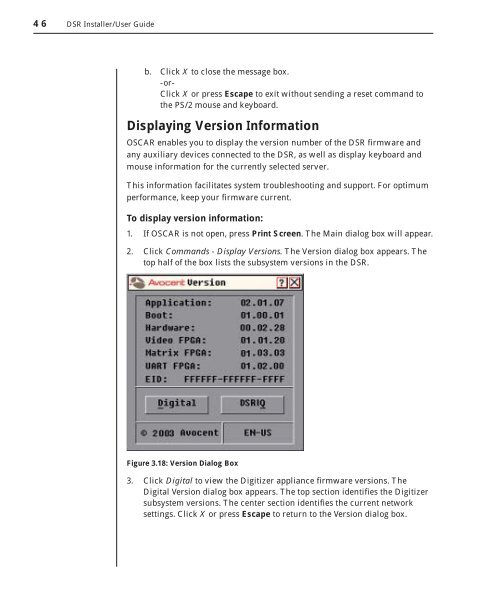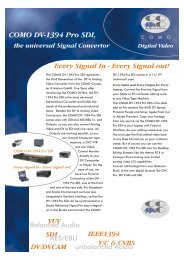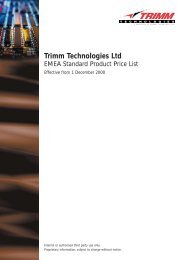Create successful ePaper yourself
Turn your PDF publications into a flip-book with our unique Google optimized e-Paper software.
46 DSR Installer/User Guide<br />
b. Click X to close the message box.<br />
-or-<br />
Click X or press Escape to exit without sending a reset command to<br />
the PS/2 mouse and keyboard.<br />
Displaying Version Information<br />
OSCAR enables you to display the version number of the DSR firmware and<br />
any auxiliary devices connected to the DSR, as well as display keyboard and<br />
mouse information for the currently selected server.<br />
This information facilitates system troubleshooting and support. For optimum<br />
performance, keep your firmware current.<br />
To display version information:<br />
1. If OSCAR is not open, press Print Screen. The Main dialog box will appear.<br />
2. Click Commands - Display Versions. The Version dialog box appears. The<br />
top half of the box lists the subsystem versions in the DSR.<br />
Figure 3.18: Version Dialog Box<br />
3. Click Digital to view the Digitizer appliance fi rmware versions. The<br />
Digital Version dialog box appears. The top section identifi es the Digitizer<br />
subsystem versions. The center section identifi es the current network<br />
settings. Click X or press Escape to return to the Version dialog box.