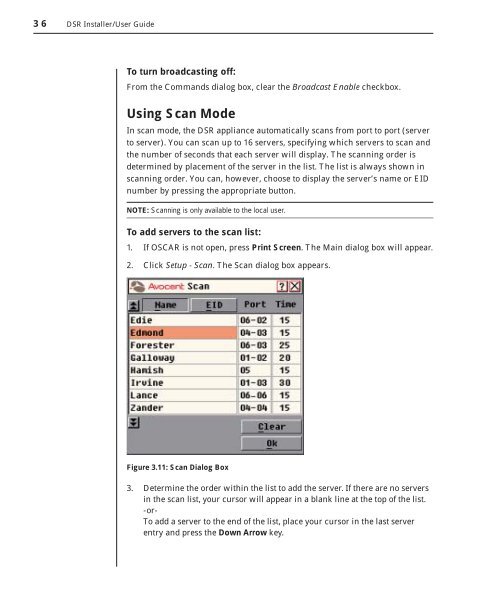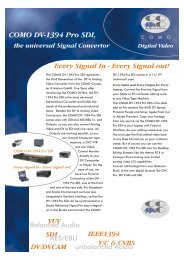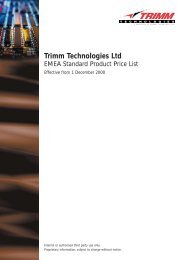Create successful ePaper yourself
Turn your PDF publications into a flip-book with our unique Google optimized e-Paper software.
36 DSR Installer/User Guide<br />
To turn broadcasting off:<br />
From the Commands dialog box, clear the Broadcast Enable checkbox.<br />
Using Scan Mode<br />
In scan mode, the DSR appliance automatically scans from port to port (server<br />
to server). You can scan up to 16 servers, specifying which servers to scan and<br />
the number of seconds that each server will display. The scanning order is<br />
determined by placement of the server in the list. The list is always shown in<br />
scanning order. You can, however, choose to display the server’s name or EID<br />
number by pressing the appropriate button.<br />
NOTE: Scanning is only available to the local user.<br />
To add servers to the scan list:<br />
1. If OSCAR is not open, press Print Screen. The Main dialog box will appear.<br />
2. Click Setup - Scan. The Scan dialog box appears.<br />
Figure 3.11: Scan Dialog Box<br />
3. Determine the order within the list to add the server. If there are no servers<br />
in the scan list, your cursor will appear in a blank line at the top of the list.<br />
-or-<br />
To add a server to the end of the list, place your cursor in the last server<br />
entry and press the Down Arrow key.