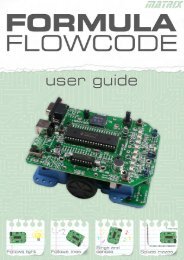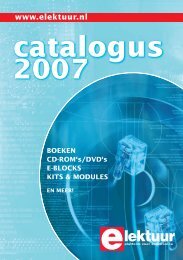Programming Manual Elektor Proton Robot - ELEKTOR.se
Programming Manual Elektor Proton Robot - ELEKTOR.se
Programming Manual Elektor Proton Robot - ELEKTOR.se
Create successful ePaper yourself
Turn your PDF publications into a flip-book with our unique Google optimized e-Paper software.
Jumper SelectionI2C mode with no jumpers installed, up to 100 kHz clock.Serial mode at 9600 bps, 1 start bit, 2 stop bits, no parityMotor VoltageThe MD25 is designed to work with a 12v battery. In practical terms, this means the 9v-14vswing of a flat/charging 12v battery is fine. Much below 9v and the under-voltage protectionwill prevent any drive to the motors.Motor Noi<strong>se</strong> SuppressionWhen using our EMG30 encoded motors, you will find that a 10n noi<strong>se</strong> suppressioncapacitor has already been fitted. Other motors may require suppression. This is easilyachieved by the addition of a 10n snubbing capacitor across the motors. The capacitorshould also be capable of handling a voltage of twice the drive voltage to the motor.Led’sThe Red Power Led indicates power is applied to the module.A Green Led indicates communication activity with the MD25. In I2C mode the green led willalso initially flash the address it has been <strong>se</strong>t to. See I2C documentation for further details.Automatic Speed regulationBy using feedback from the encoders the MD25 is able to dynamically increa<strong>se</strong> power asrequired. If the required speed is not being achieved, the MD25 will increa<strong>se</strong> power to themotors until it reaches the desired rate or the motors reach their maximum output. Speedregulation can be turned off in the command register.Automatic Motor TimeoutThe MD25 will automatically stop the motors if there is no I2C communications within 2<strong>se</strong>conds. This is to prevent your robot running wild if the controller fails. The feature can beturned off, if not required. See the command register.Controlling the MD25The MD25 is designed to operate in a standard I2C bus system on addres<strong>se</strong>s from 0xB0 to0xBE (last bit of address is read/write bit, so even numbers only), with its default addressbeing 0xB0. This is easily changed by removing the Address Jumper or in the software<strong>se</strong>e Changing the I2C Bus Address.Bart Huyskens <strong>Manual</strong> <strong>Elektor</strong> <strong>Proton</strong> V1.0 3 April 2011 74