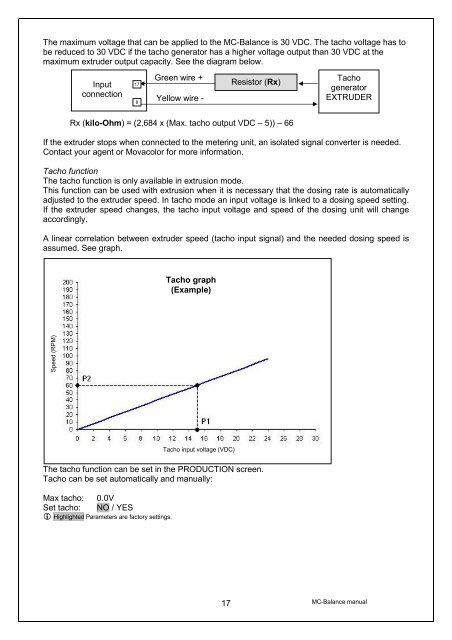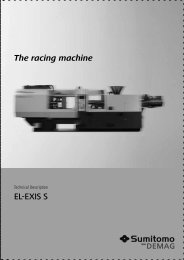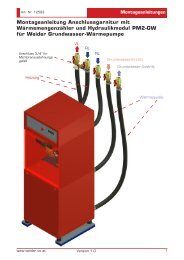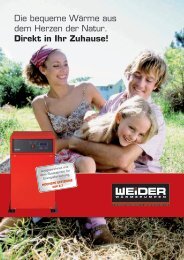MC-Balance User Manual 4.0.UK.00
MC-Balance User Manual 4.0.UK.00
MC-Balance User Manual 4.0.UK.00
- No tags were found...
Create successful ePaper yourself
Turn your PDF publications into a flip-book with our unique Google optimized e-Paper software.
The maximum voltage that can be applied to the <strong>MC</strong>-<strong>Balance</strong> is 30 VDC. The tacho voltage has tobe reduced to 30 VDC if the tacho generator has a higher voltage output than 30 VDC at themaximum extruder output capacity. See the diagram below.Inputconnection178Green wire +Yellow wire -Resistor (Rx)kOhmTachogeneratorEXTRUDERRx (kilo-Ohm) = (2,684 x (Max. tacho output VDC – 5)) – 66If the extruder stops when connected to the metering unit, an isolated signal converter is needed.Contact your agent or Movacolor for more information.Tacho functionThe tacho function is only available in extrusion mode.This function can be used with extrusion when it is necessary that the dosing rate is automaticallyadjusted to the extruder speed. In tacho mode an input voltage is linked to a dosing speed setting.If the extruder speed changes, the tacho input voltage and speed of the dosing unit will changeaccordingly.A linear correlation between extruder speed (tacho input signal) and the needed dosing speed isassumed. See graph.Tacho graph(Example)Speed (RPM)Tacho input voltage (VDC)The tacho function can be set in the PRODUCTION screen.Tacho can be set automatically and manually:Max tacho: 0.0VSet tacho: NO / YESi Highlighted Parameters are factory settings.17<strong>MC</strong>-<strong>Balance</strong> manual