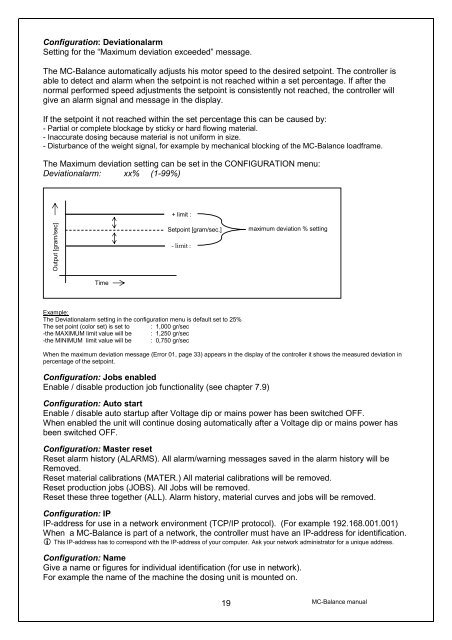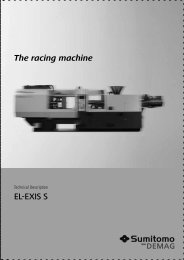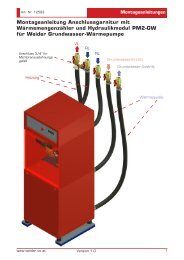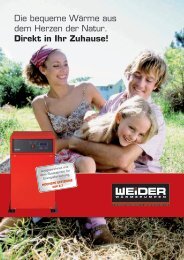MC-Balance User Manual 4.0.UK.00
MC-Balance User Manual 4.0.UK.00
MC-Balance User Manual 4.0.UK.00
- No tags were found...
Create successful ePaper yourself
Turn your PDF publications into a flip-book with our unique Google optimized e-Paper software.
Configuration: DeviationalarmSetting for the “Maximum deviation exceeded” message.The <strong>MC</strong>-<strong>Balance</strong> automatically adjusts his motor speed to the desired setpoint. The controller isable to detect and alarm when the setpoint is not reached within a set percentage. If after thenormal performed speed adjustments the setpoint is consistently not reached, the controller willgive an alarm signal and message in the display.If the setpoint it not reached within the set percentage this can be caused by:- Partial or complete blockage by sticky or hard flowing material.- Inaccurate dosing because material is not uniform in size.- Disturbance of the weight signal, for example by mechanical blocking of the <strong>MC</strong>-<strong>Balance</strong> loadframe.The Maximum deviation setting can be set in the CONFIGURATION menu:Deviationalarm: xx% (1-99%)+ limit :Output [gram/sec]Setpoint [gram/sec.]- limit :maximum deviation % settingTimeExample:The Deviationalarm setting in the configuration menu is default set to 25%The set point (color set) is set to : 1,000 gr/sec-the MAXIMUM limit value will be : 1,250 gr/sec-the MINIMUM limit value will be : 0,750 gr/secWhen the maximum deviation message (Error 01, page 33) appears in the display of the controller it shows the measured deviation inpercentage of the setpoint.Configuration: Jobs enabledEnable / disable production job functionality (see chapter 7.9)Configuration: Auto startEnable / disable auto startup after Voltage dip or mains power has been switched OFF.When enabled the unit will continue dosing automatically after a Voltage dip or mains power hasbeen switched OFF.Configuration: Master resetReset alarm history (ALARMS). All alarm/warning messages saved in the alarm history will beRemoved.Reset material calibrations (MATER.) All material calibrations will be removed.Reset production jobs (JOBS). All Jobs will be removed.Reset these three together (ALL). Alarm history, material curves and jobs will be removed.Configuration: IPIP-address for use in a network environment (TCP/IP protocol). (For example 192.168.001.001)When a <strong>MC</strong>-<strong>Balance</strong> is part of a network, the controller must have an IP-address for identification.i This IP-address has to correspond with the IP-address of your computer. Ask your network administrator for a unique address.Configuration: NameGive a name or figures for individual identification (for use in network).For example the name of the machine the dosing unit is mounted on.19<strong>MC</strong>-<strong>Balance</strong> manual