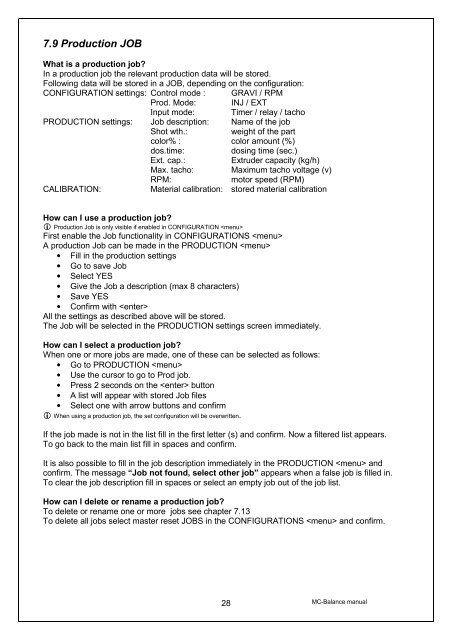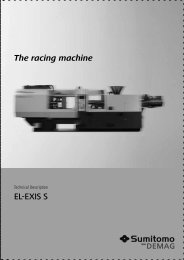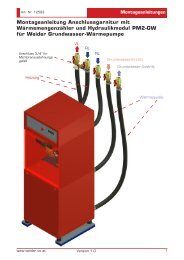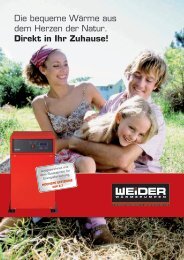MC-Balance User Manual 4.0.UK.00
MC-Balance User Manual 4.0.UK.00
MC-Balance User Manual 4.0.UK.00
- No tags were found...
Create successful ePaper yourself
Turn your PDF publications into a flip-book with our unique Google optimized e-Paper software.
7.9 Production JOBWhat is a production job?In a production job the relevant production data will be stored.Following data will be stored in a JOB, depending on the configuration:CONFIGURATION settings: Control mode : GRAVI / RPMProd. Mode: INJ / EXTInput mode: Timer / relay / tachoPRODUCTION settings: Job description: Name of the jobShot wth.:weight of the partcolor% : color amount (%)dos.time:dosing time (sec.)Ext. cap.:Extruder capacity (kg/h)Max. tacho: Maximum tacho voltage (v)RPM:motor speed (RPM)CALIBRATION:Material calibration: stored material calibrationHow can I use a production job?i Production Job is only visible if enabled in CONFIGURATION First enable the Job functionality in CONFIGURATIONS A production Job can be made in the PRODUCTION • Fill in the production settings• Go to save Job• Select YES• Give the Job a description (max 8 characters)• Save YES• Confirm with All the settings as described above will be stored.The Job will be selected in the PRODUCTION settings screen immediately.How can I select a production job?When one or more jobs are made, one of these can be selected as follows:• Go to PRODUCTION • Use the cursor to go to Prod job.• Press 2 seconds on the button• A list will appear with stored Job files• Select one with arrow buttons and confirmi When using a production job, the set configuration will be overwritten.If the job made is not in the list fill in the first letter (s) and confirm. Now a filtered list appears.To go back to the main list fill in spaces and confirm.It is also possible to fill in the job description immediately in the PRODUCTION andconfirm. The message “Job not found, select other job” appears when a false job is filled in.To clear the job description fill in spaces or select an empty job out of the job list.How can I delete or rename a production job?To delete or rename one or more jobs see chapter 7.13To delete all jobs select master reset JOBS in the CONFIGURATIONS and confirm.28<strong>MC</strong>-<strong>Balance</strong> manual