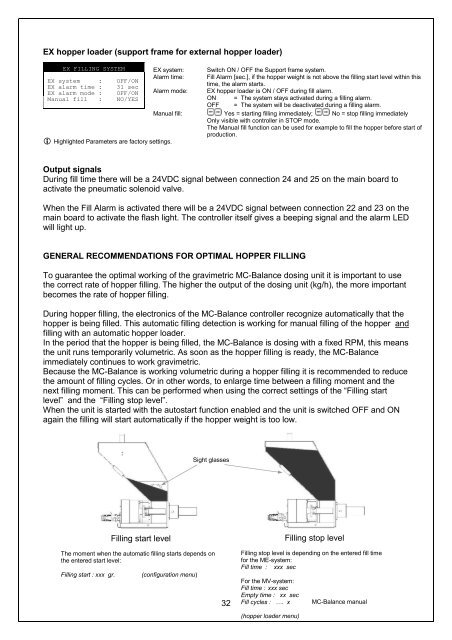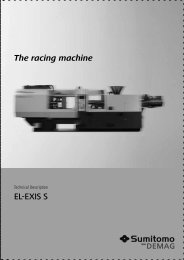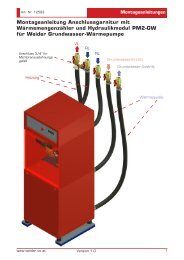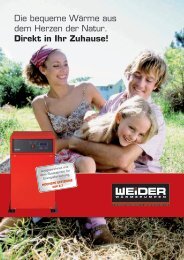MC-Balance User Manual 4.0.UK.00
MC-Balance User Manual 4.0.UK.00
MC-Balance User Manual 4.0.UK.00
- No tags were found...
Create successful ePaper yourself
Turn your PDF publications into a flip-book with our unique Google optimized e-Paper software.
EX hopper loader (support frame for external hopper loader)EX FILLING SYSTEMEX system : OFF/ONEX alarm time : 31 secEX alarm mode : OFF/ON<strong>Manual</strong> fill : NO/YESEX system:Alarm time:Alarm mode:Switch ON / OFF the Support frame system.Fill Alarm [sec.], if the hopper weight is not above the filling start level within thistime, the alarm starts.EX hopper loader is ON / OFF during fill alarm.ON = The system stays activated during a filling alarm.OFF = The system will be deactivated during a filling alarm.<strong>Manual</strong> fill: Yes = starting filling immediately; No = stop filling immediatelyOnly visible with controller in STOP mode.The <strong>Manual</strong> fill function can be used for example to fill the hopper before start ofi Highlighted Parameters are factory settings.production.Output signalsDuring fill time there will be a 24VDC signal between connection 24 and 25 on the main board toactivate the pneumatic solenoid valve.When the Fill Alarm is activated there will be a 24VDC signal between connection 22 and 23 on themain board to activate the flash light. The controller itself gives a beeping signal and the alarm LEDwill light up.GENERAL RECOMMENDATIONS FOR OPTIMAL HOPPER FILLINGTo guarantee the optimal working of the gravimetric <strong>MC</strong>-<strong>Balance</strong> dosing unit it is important to usethe correct rate of hopper filling. The higher the output of the dosing unit (kg/h), the more importantbecomes the rate of hopper filling.During hopper filling, the electronics of the <strong>MC</strong>-<strong>Balance</strong> controller recognize automatically that thehopper is being filled. This automatic filling detection is working for manual filling of the hopper andfilling with an automatic hopper loader.In the period that the hopper is being filled, the <strong>MC</strong>-<strong>Balance</strong> is dosing with a fixed RPM, this meansthe unit runs temporarily volumetric. As soon as the hopper filling is ready, the <strong>MC</strong>-<strong>Balance</strong>immediately continues to work gravimetric.Because the <strong>MC</strong>-<strong>Balance</strong> is working volumetric during a hopper filling it is recommended to reducethe amount of filling cycles. Or in other words, to enlarge time between a filling moment and thenext filling moment. This can be performed when using the correct settings of the “Filling startlevel” and the “Filling stop level”.When the unit is started with the autostart function enabled and the unit is switched OFF and ONagain the filling will start automatically if the hopper weight is too low.Sight glassesFilling start levelThe moment when the automatic filling starts depends onthe entered start level:Filling start : xxx gr.(configuration menu)32Filling stop levelFilling stop level is depending on the entered fill timefor the ME-system:Fill time : xxx secFor the MV-system:Fill time : xxx secEmpty time : xx secFill cycles : …. x(hopper loader menu)<strong>MC</strong>-<strong>Balance</strong> manual